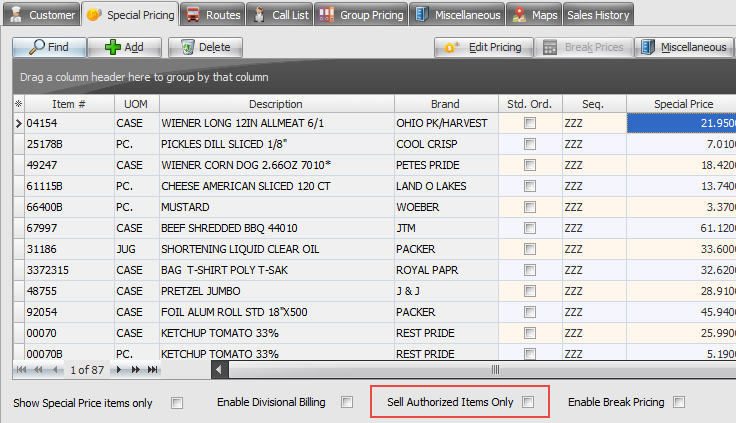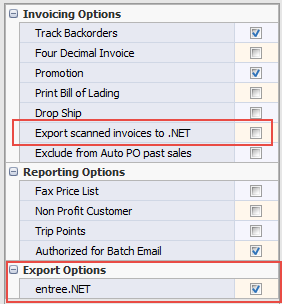entrée Customer File Options
Customer File Miscellaneous Tab Options
entrée V3 Use menu path: File > Customer File Maintenance > find the > Miscellaneous 1 tab.
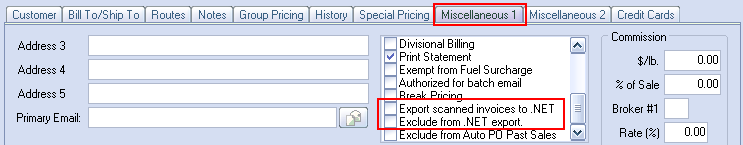
•Exclude from .NET Export
When you check this option on a customer account the customer's data will not be exported to the entrée.NET server and will not appear in the customer file in entrée.NET or in the Electronic Order Pad.
entrée V4 SQL Go to the Customer ribbon menu > Customer > find the customer > Miscellaneous tab > Invoicing Options list.
Invoicing Options •Export Scanned Invoices to .NET
Option is in both entrée V3 and V4 SQL.
When you check this option on a customer account the customer's scanned invoices will be exported to the entrée.NET server and will appear in the customer file in entrée.NET and in the Electronic Order Pad.
Export Options •entrée.NET - Checked by default. When you remove the check for this option the customer's account information and invoices will NOT be exported to the entrée.NET server and will NOT appear in the customer file in entrée.NET or in the Electronic Order Pad. |
|
Sell Authorized Items Only
entrée V4 SQL Go to the Customer ribbon menu > Customer > find the customer > Special Pricing Tab > check the Sell Authorized Items Only below the grid.
When this option is enabled for a customer in entrée entrée.NET and Electronic Order Pad (EOP) will only display authorized items for that customer during order entry. This option will override the setting of System Option #4 "Can Order Any Product."