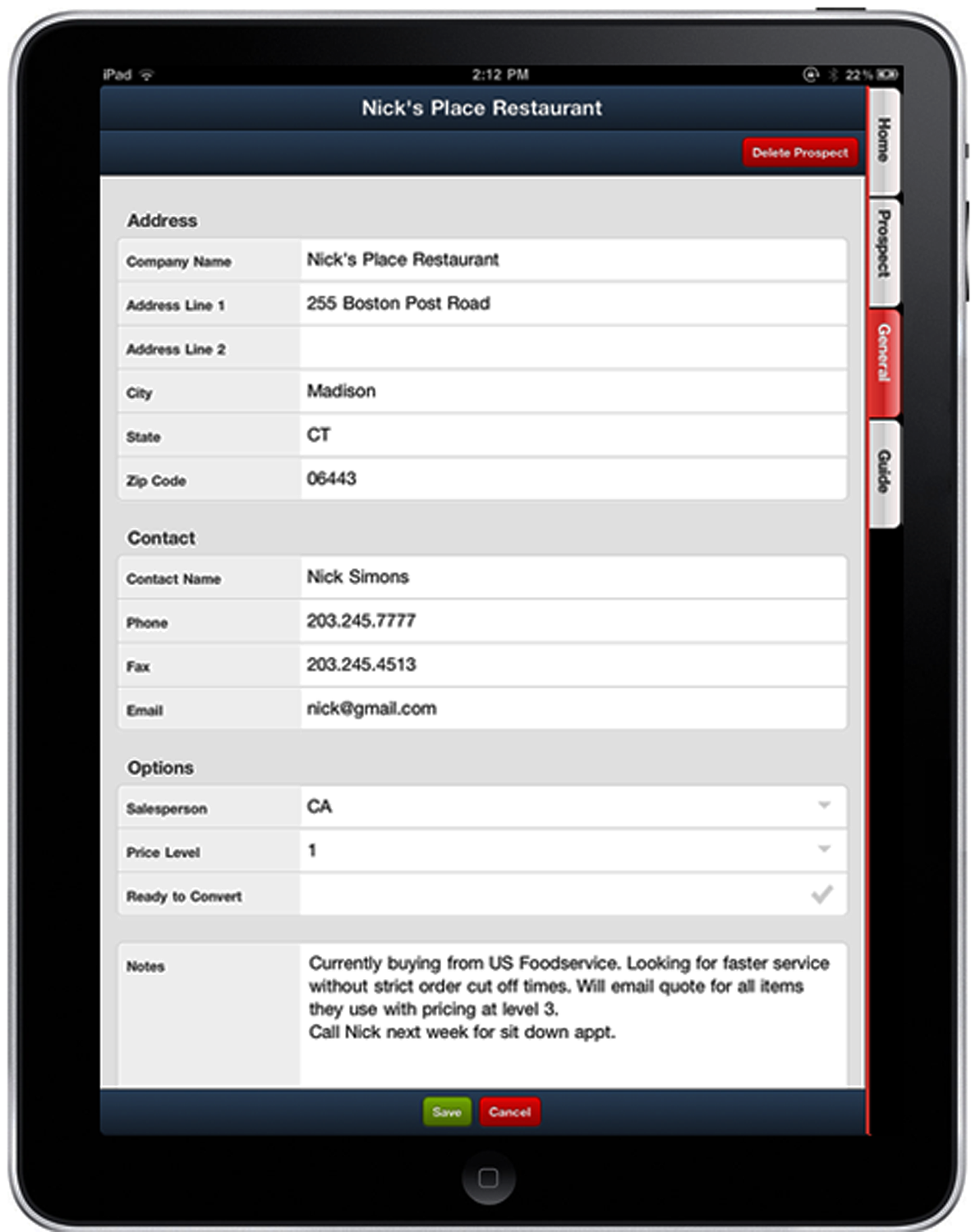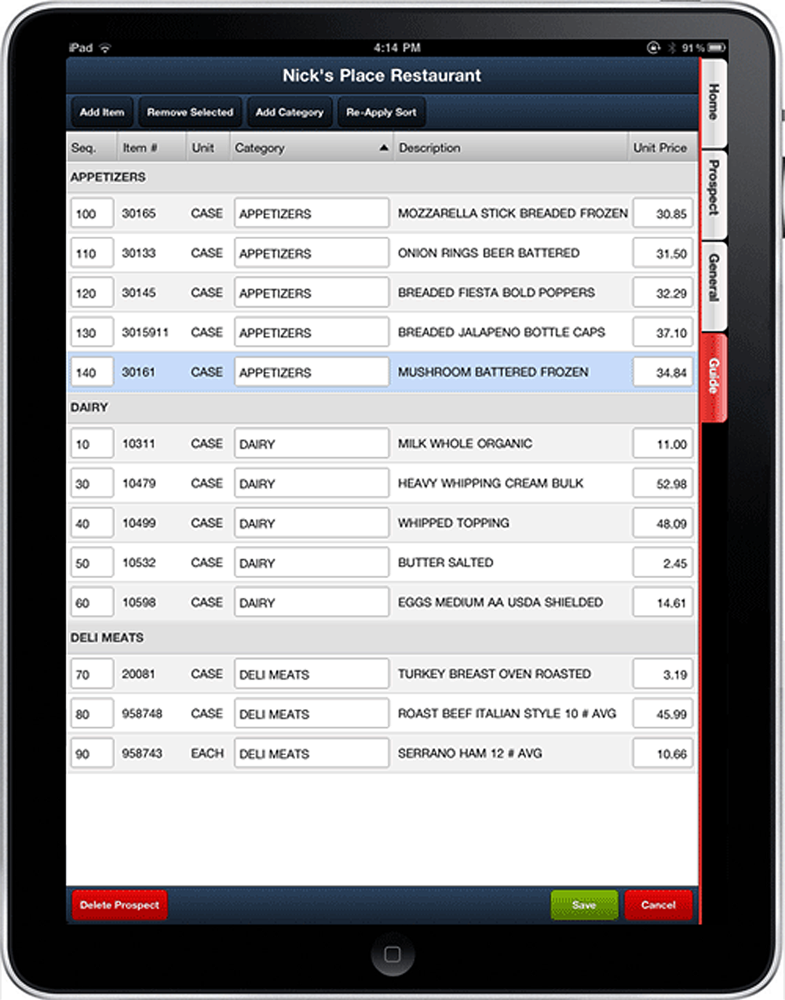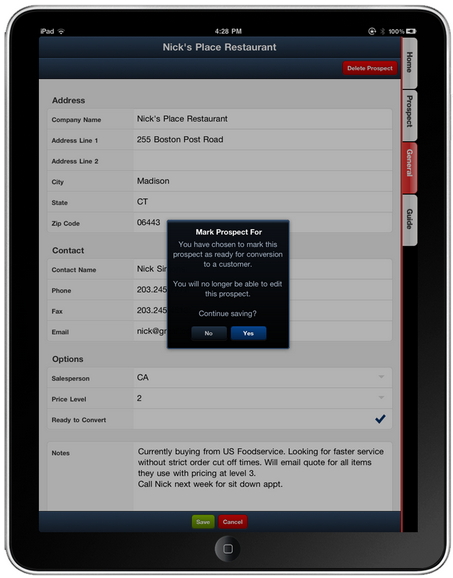Electronic Order Pad Customer Prospecting
Prospecting for New Customers The purpose of the Prospects feature is to provide a set of tools which can be used by the DSR to manage and prepare quotes for potential customers.
An important part of this feature is the ability to easily convert a prospect into a regular customer account in the main entrée system.
DSRs can create, edit, and delete prospect accounts and create "Prospect Guides" to provide price quotes. The DSR can indicate a default Price Level to be used for pricing and quote specific pricing when needed to earn the customers account. |
|
Prospect Guide The Guide tab of the Prospects section is similar to the "Order Guides" your DSR can create for customers. It is here that you can define all the items to appear on a price quote to a prospect.
A DSR is allowed to edit one guide per prospect and can editing the pricing by touching the "Unit Price" field. The pricing is normally determined by the price level when creating the prospect. |
|
Converting Prospects to Live Customers When a prospect is ready to become a live customer, the DSR will touch the "Ready to Convert" check box and the status of the prospect will be set to "Pending".
At this point the DSR will not be allowed to make any additional changes to the prospect. Now only the user assigned as the "Prospects Manager" via the entrée.NET Administrator area can change the prospect information and prospect guide and will complete the simple process to convert to a live customer account.
When converting they have the options of assigning a live Customer Number and creating a Standard Order with the items and pricing defined by the DSR. |
|