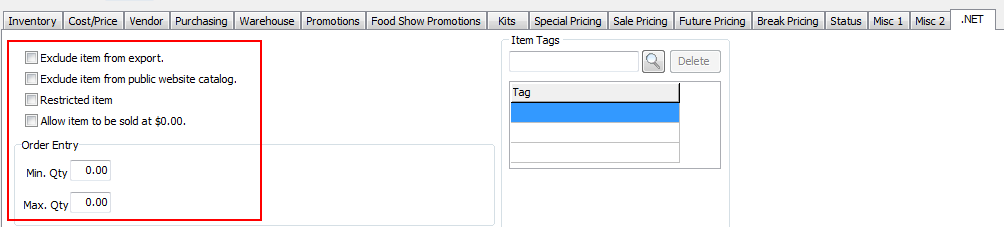entrée Inventory File Options
Inventory File .NET Tab Options
•Allow item to be sold at $0.00
Now support for selling items at no cost to the customer is available in the ".NET" tab in entrée Inventory File Maintenance.
Checking this option for an item allows it to be displayed in entrée.NET and added to an order with no price. For salespeople this will also allow them to change the price for the item to $0.00 even if a valid non-zero price was calculated by the system.
Support for this feature is enabled by default in entrée.NET and Electronic Order Pad.
•The new entrée.NET Order Entry section option #80 "Prevent sale of items marked as 'Allow item to be sold at $0.00' has been added to disable the $0.00 price feature globally or on a per-user basis in entrée.NET and Electronic Order Pad.
entrée V3 Use menu path: File > Inventory File Maintenance > find the item > .NET tab.
entrée V4 SQL Go to the Inventory ribbon menu > Inventory > find the item > .NET tab.