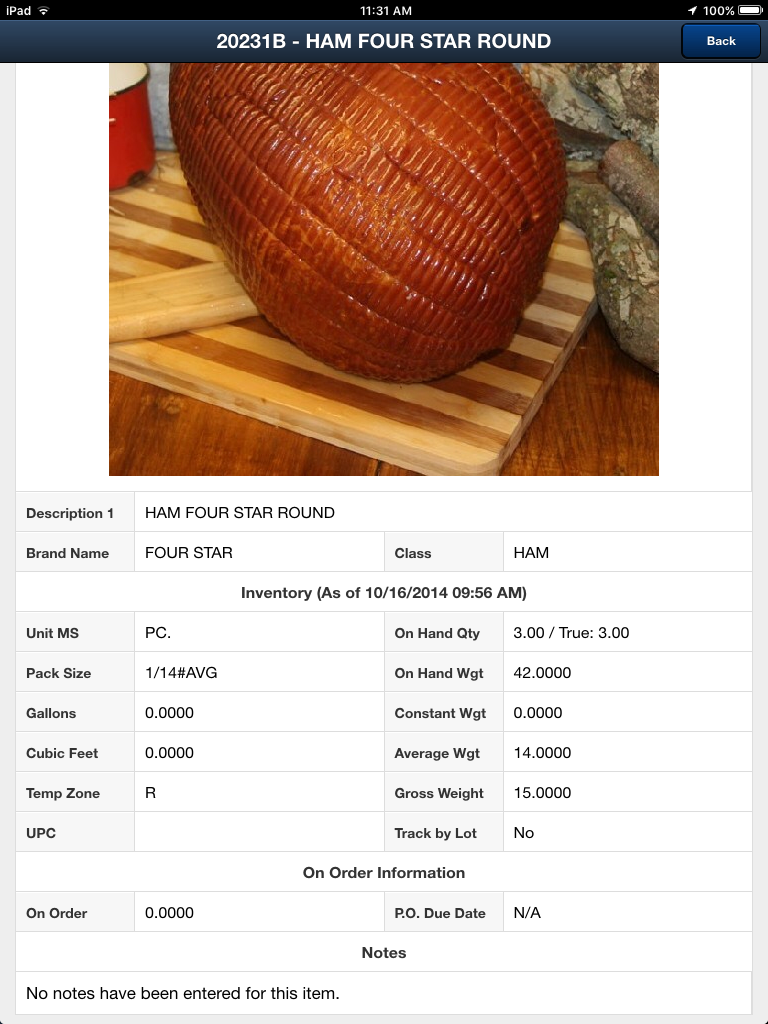Item Details
To view a large image of an item with all the item's details double tap the item listed and the Item Details screen will display with item Notes.
The item detail's feature allows you to view:
•A large image of the item •Description •Brand Name •Class •Base Cost •Unit Measure •Pack Size •Gallons •Cubic Feet •Temperature Zone •UPC Code •On Hand Qty •On Hand Wgt •Invt. Qty * •Invt. Weight * •Constant Weight •Average Weight •Gross Weight •Track by Lot •On Order •PO Due Date •Notes |
|
* The item's current on hand quantity and weight will be displayed as of the last update. This update process happens via the scheduler utility that lives on your local entrée server.
You can have inventory updated in regular time frames, which you define. For example, you can define that inventory is updated automatically every 10 minutes, which is adequate for most food distributors.