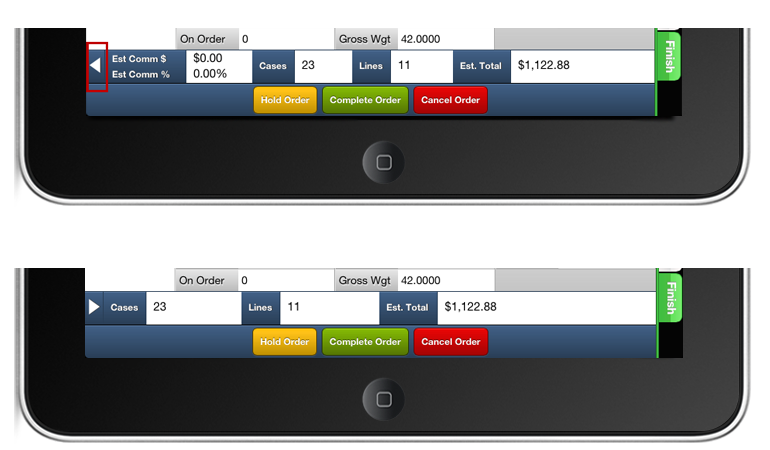Quick Hide Gross Profit Feature
When creating an order in the proximity of the customer (many will be intrigued and try to closely watch what the DSR does on their tablet) or someone you don't want to show GP and Commission information, the DSR has the option to quickly hide this information via the directional icon located to the left of the GP / Commission section.
Simply touch the  directional icon once to quickly hide the information from view. Touch the arrow again to bring it back into view.
directional icon once to quickly hide the information from view. Touch the arrow again to bring it back into view.
You can also choose to not have the GP / Commission information show as a default when creating orders via the 'Settings' menu option on the main menu.
In the top image you see the Gross Profit information clearly displayed. Once you tap the directional icon toggle your Gross Profit information is hidden (bottom image) until you decide to show it again.