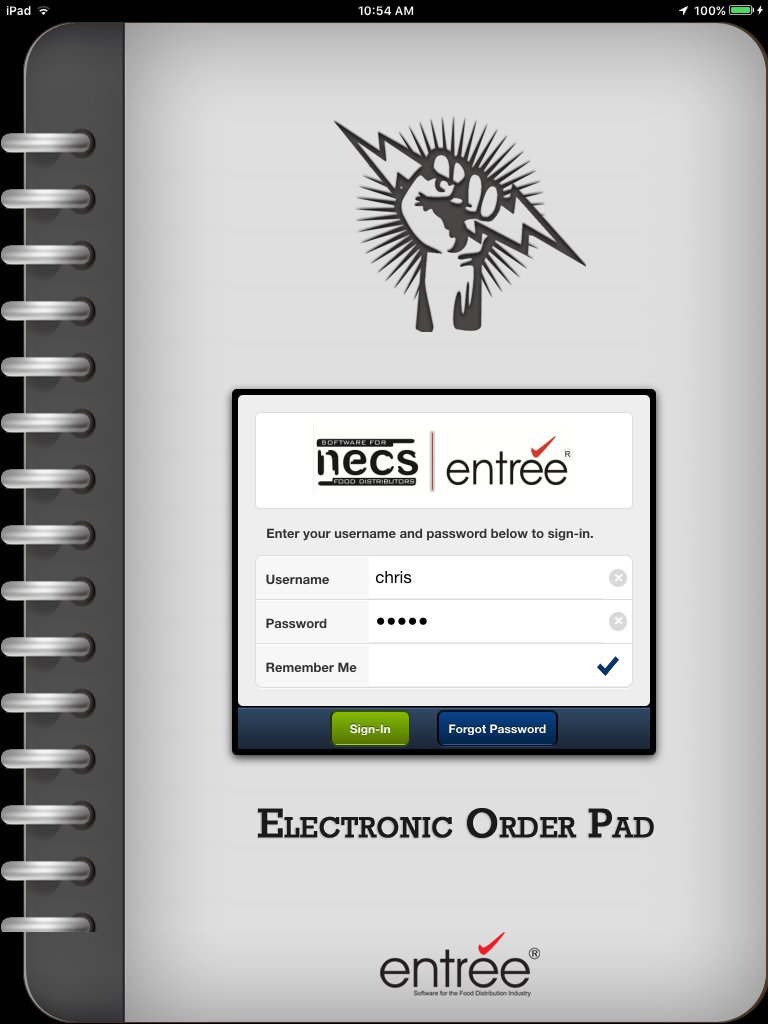Sign In Overview
Once the setup process has been completed your DSRs will follow this daily sign in process:
1.Tap the ![]() entrée.EOP icon on the tablet Home screen.
entrée.EOP icon on the tablet Home screen.
2.Tap in the Username text box and enter your assigned username.
3. Tap in the Password text box and enter your password. 4. Tap the Sign-In button. 5. You can tap the Remember Me button (the check mark will be highlighted) and the Electronic Order Pad will remember your Username and Password for the next time you sign in.
•If you forgot your password tap the Forgot Password button to initiate the password reset process.
Once you sign-in, the Electronic Order Pad will know all the details about your assigned customers, commission formulas, etc.
|
|
In the following sections of this chapter information about the .DOC Feature and Quick Hide Gross Profit feature will be detailed.