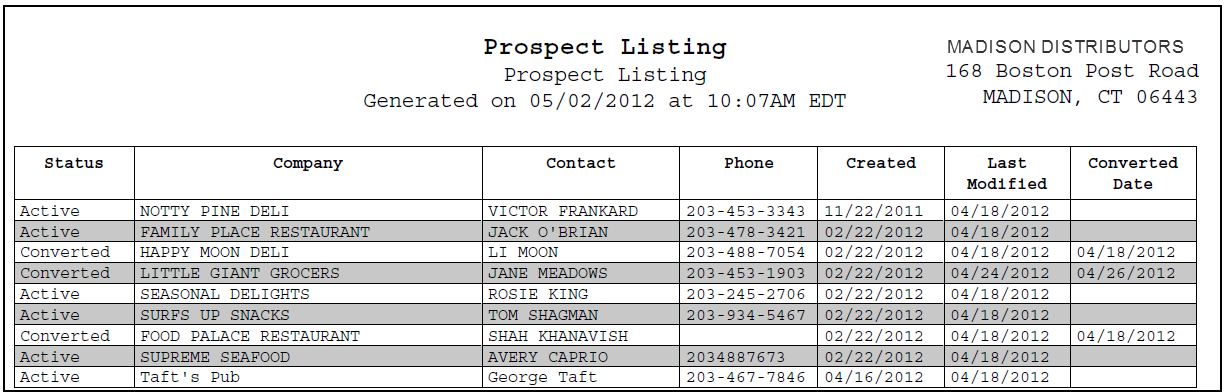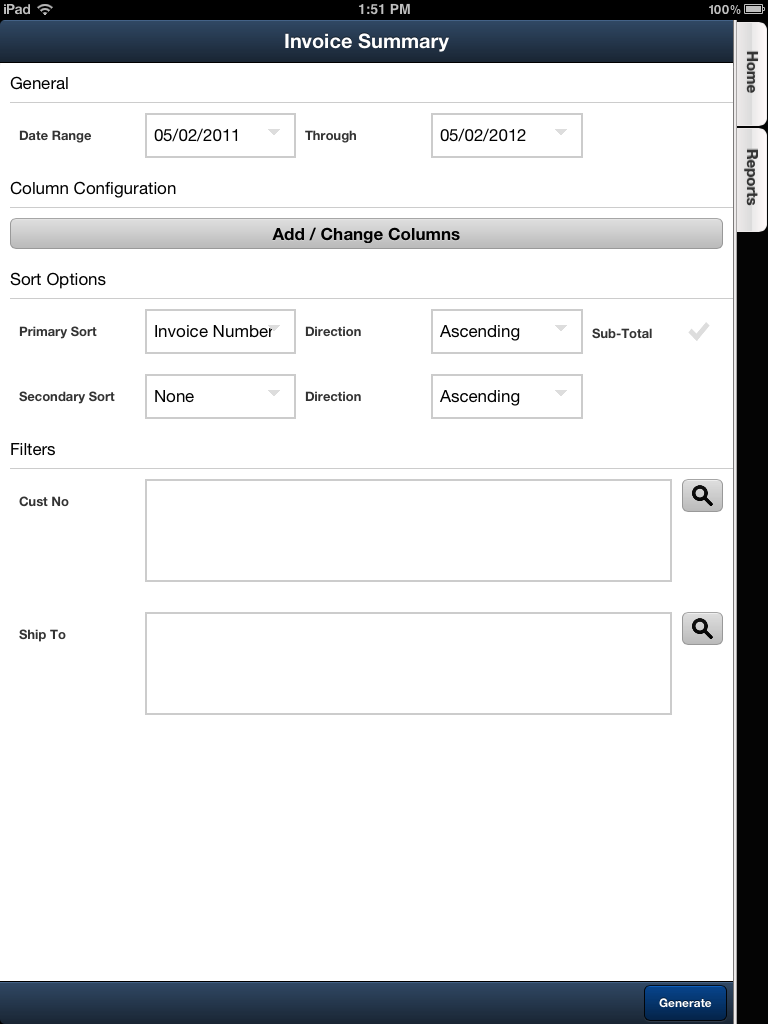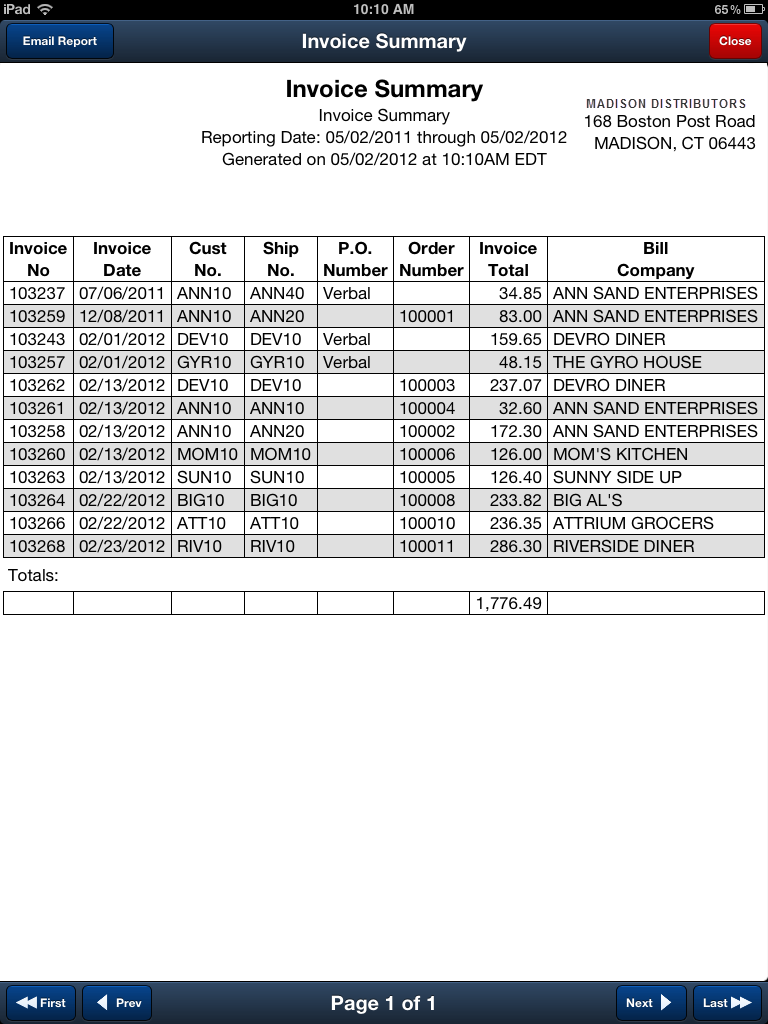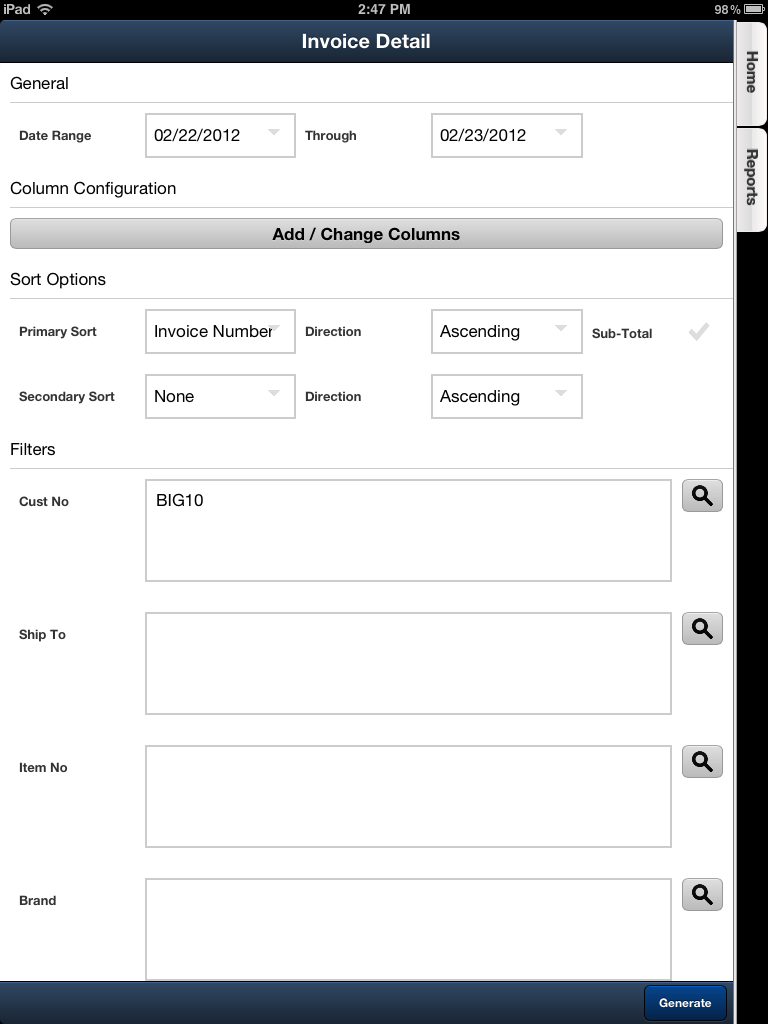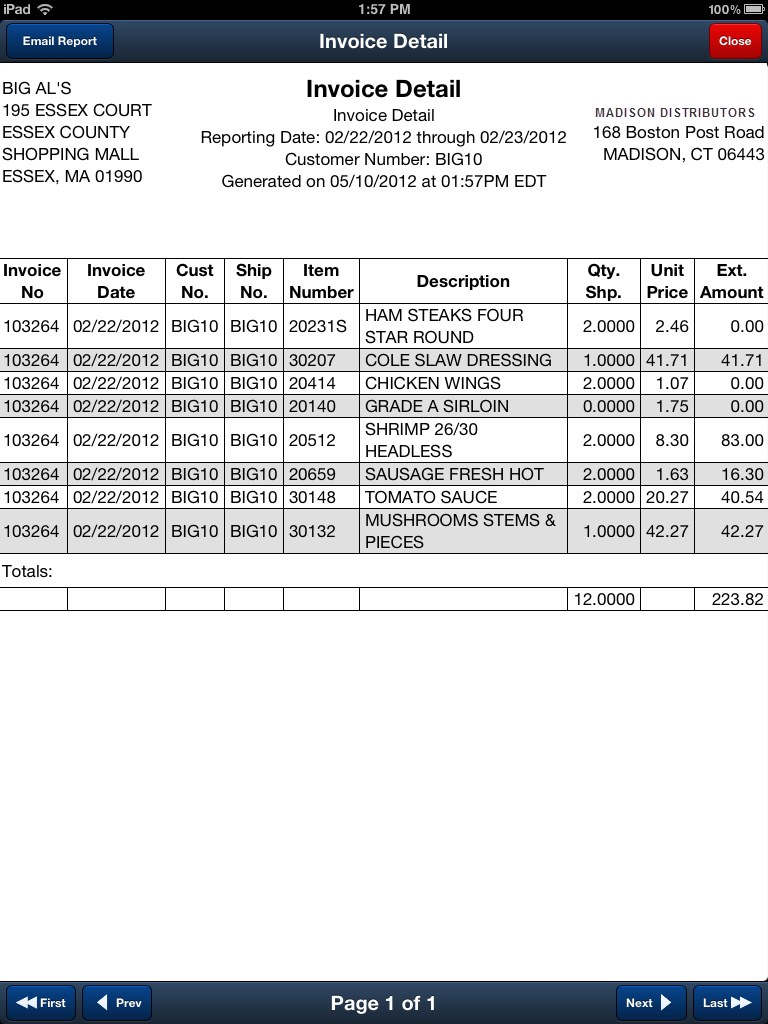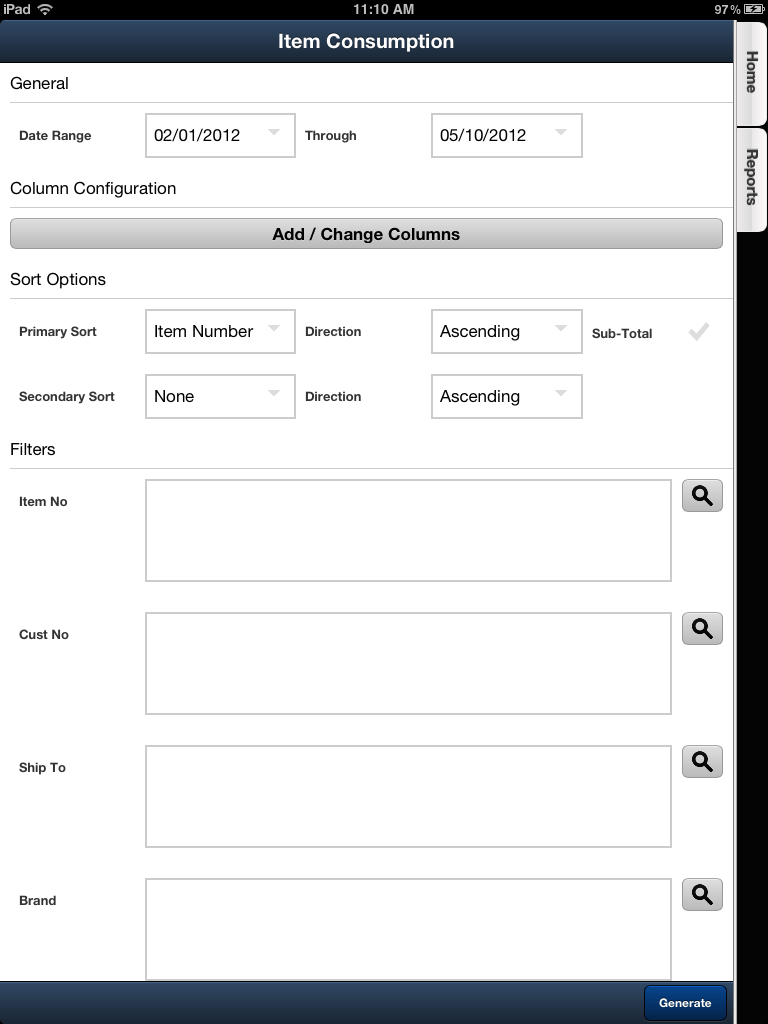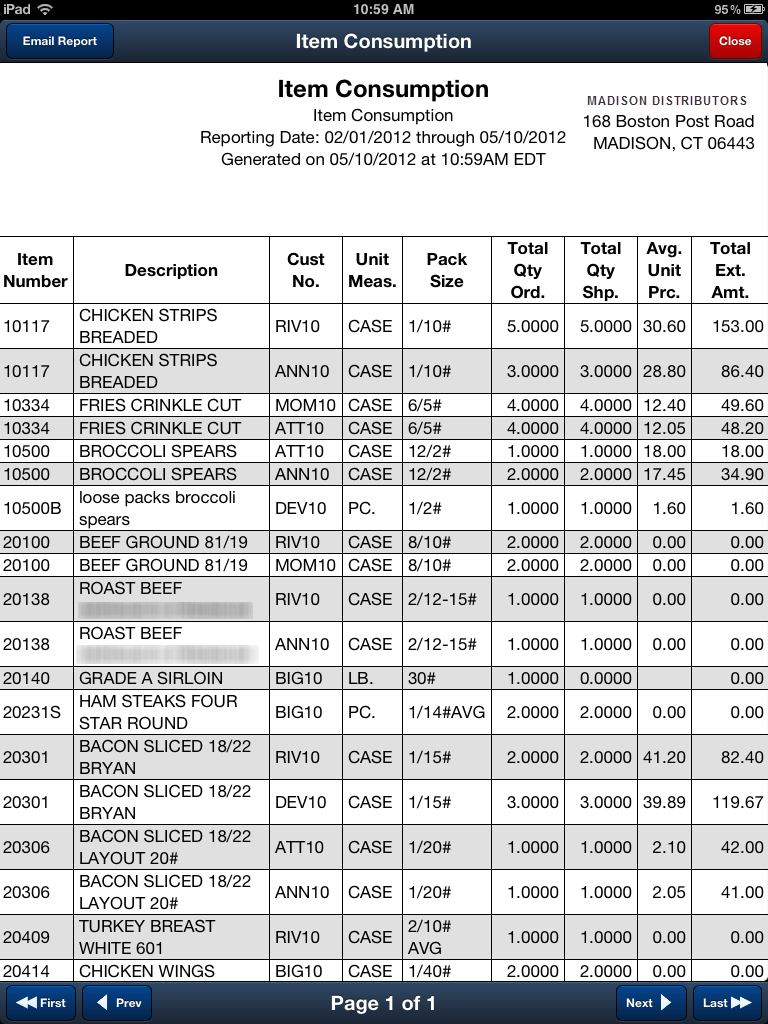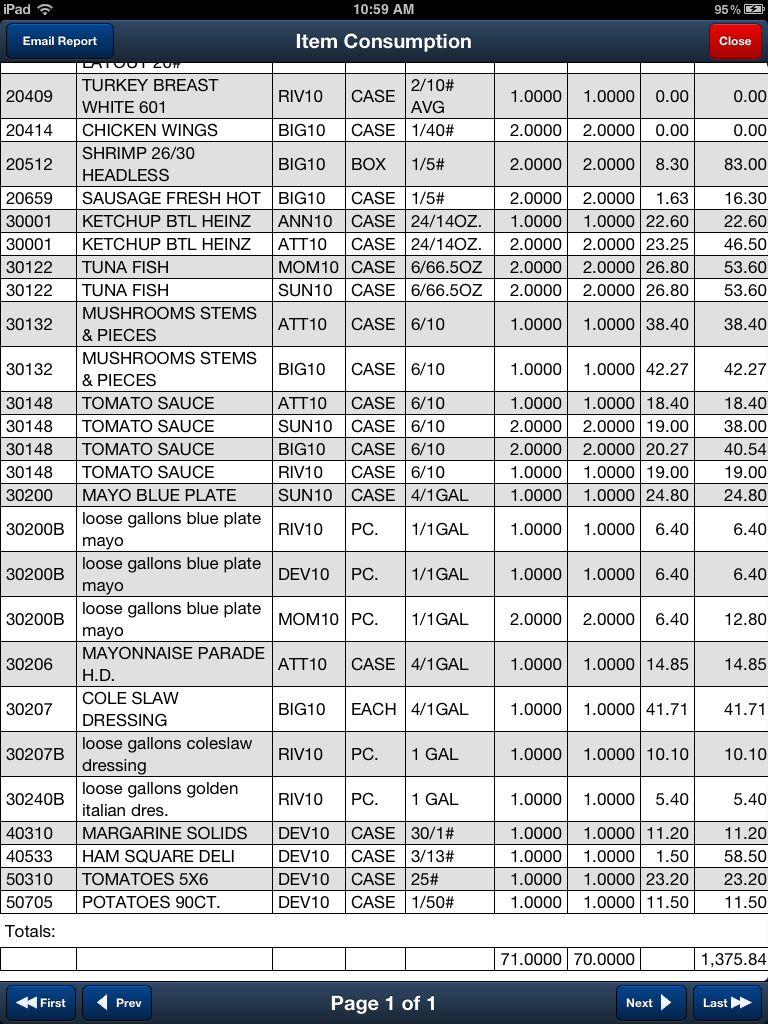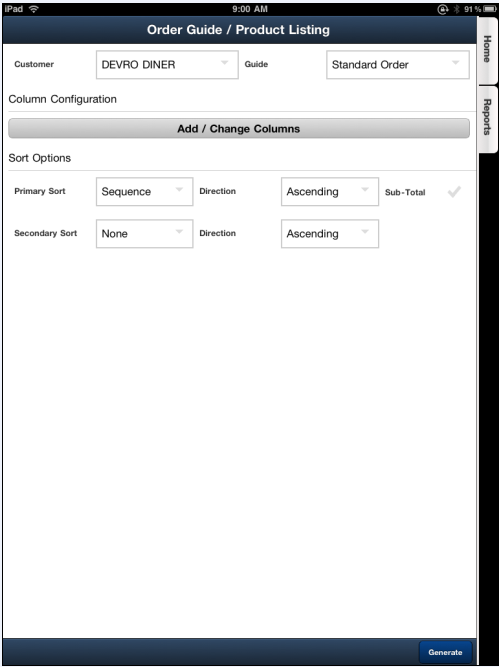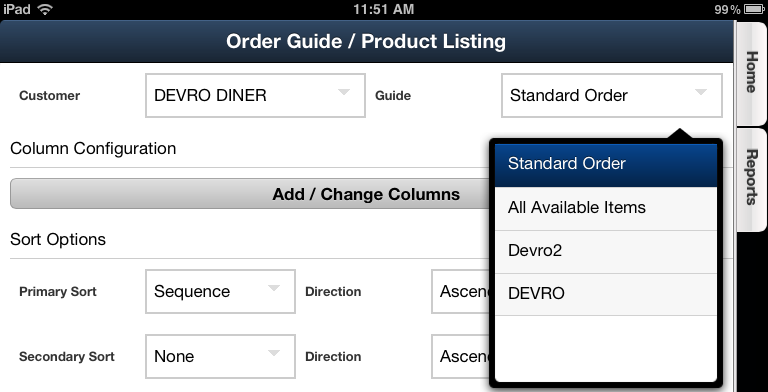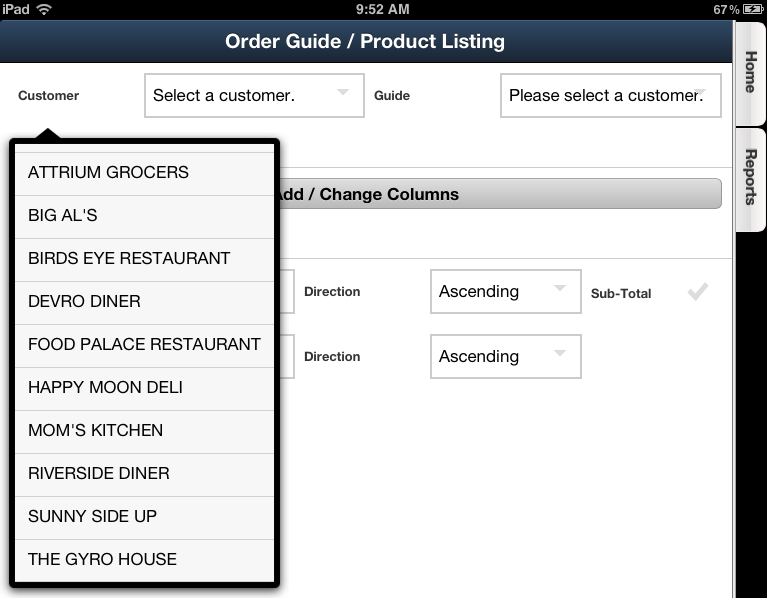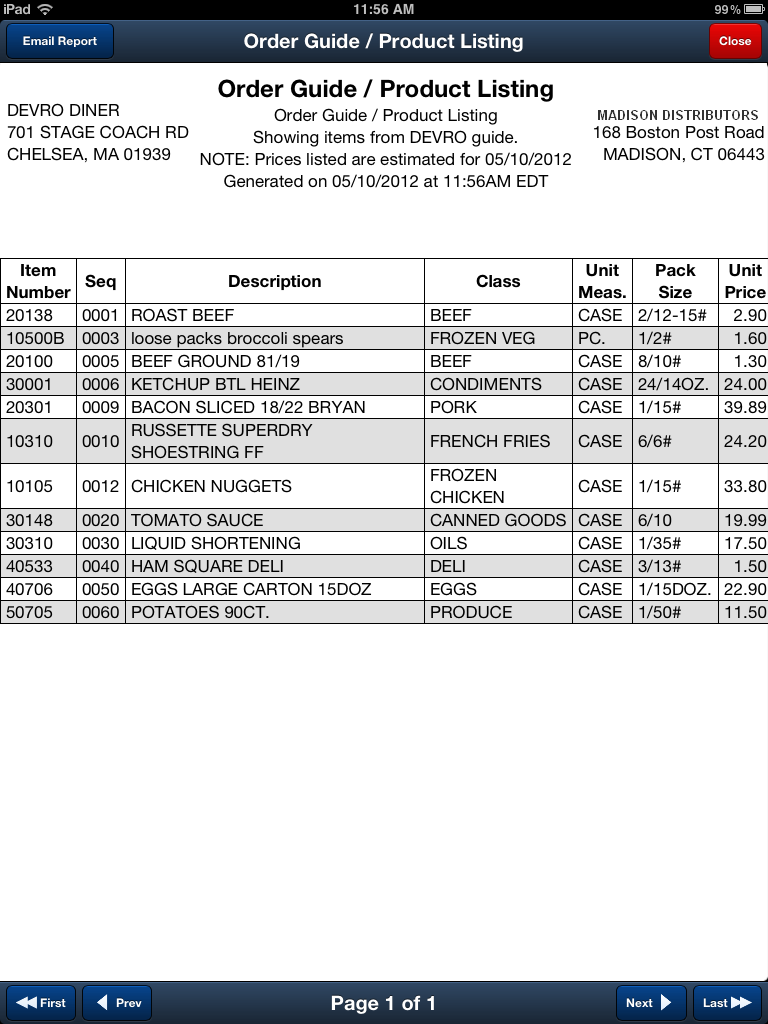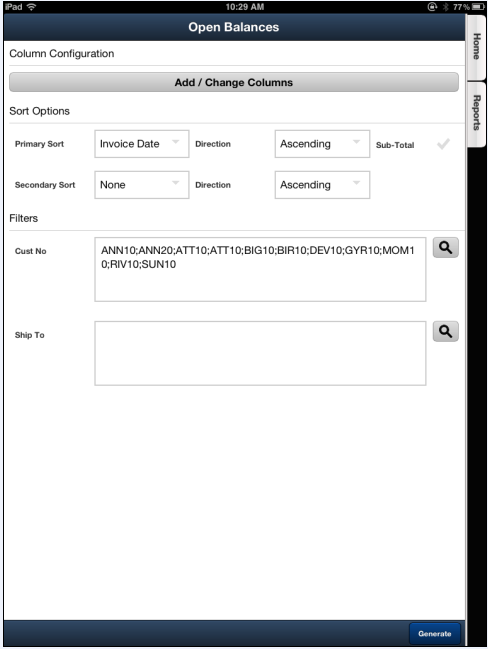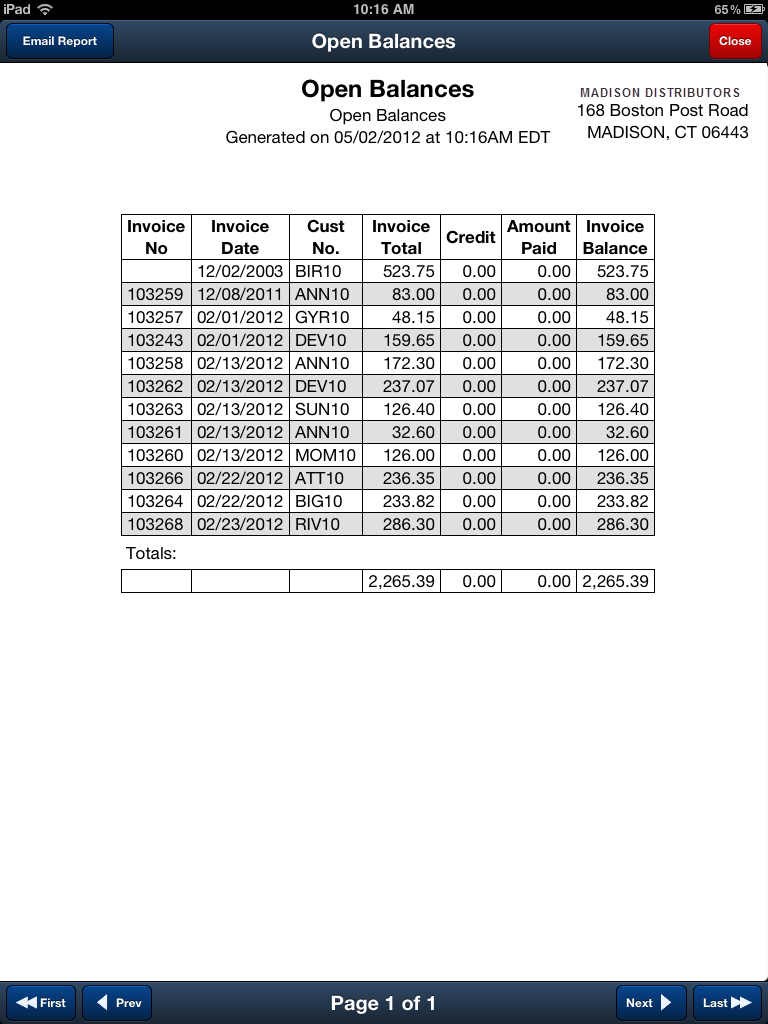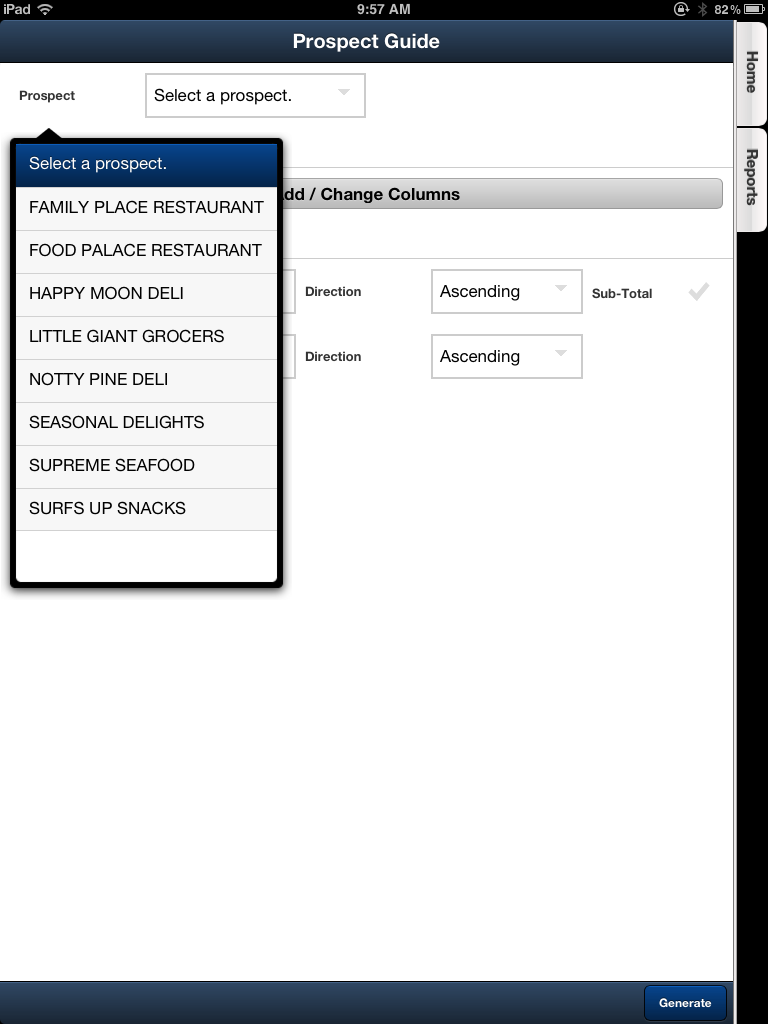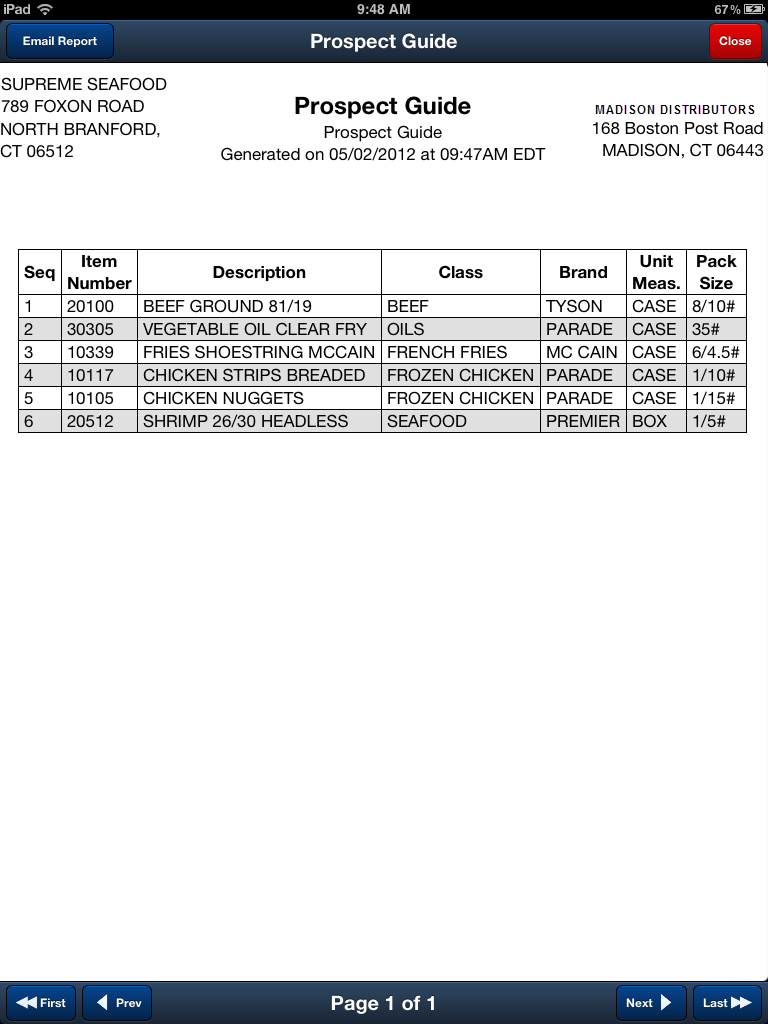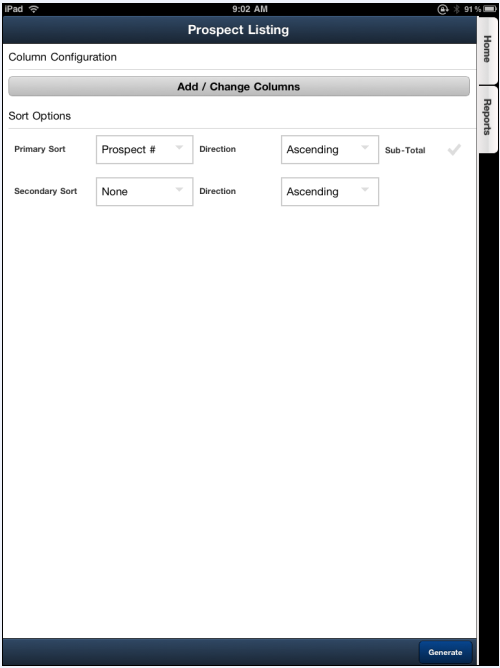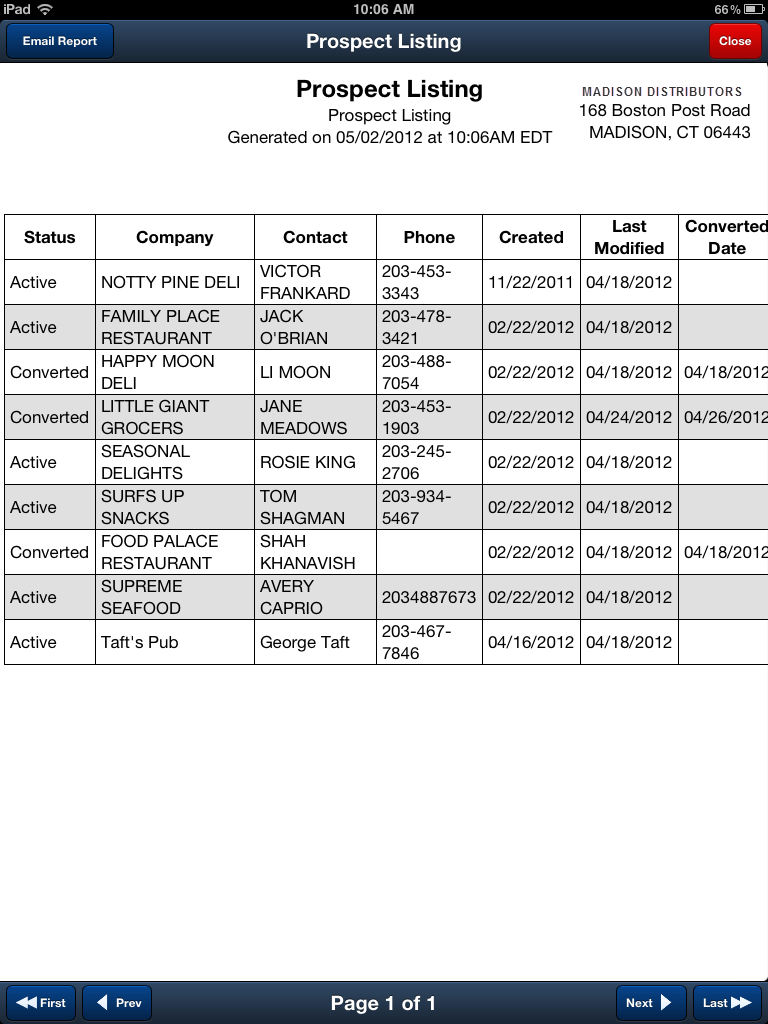Report Examples
Invoice Summary Report
This report allows you to view purchasing information summarized by invoice. On the left is an example of the report configuration for Invoice Summary report on the right.
In this report example the a customers with a "One Ship" Customer Configuration, (ANN SAND ENTERPRISES), is seen when the Bill Company column was added to the report configuration.
|
|
Invoice Detail Report
This report allows you to view detailed purchasing information by invoice with additional filtering options.
In this example a specific customer number was selected for the report. The Customer Number information is displayed in the report header along with any other filters you have applied to the report.
|
|
Consumption Report
This report allows you to view detailed purchasing information by item with additional filtering options.
|
|
To view this entire Item Consumption report on a tablet device you would scroll down using your finger or a stylus. |
|
This is an example of the same report as a PDF that would be sent out when the Email Report button is tapped.
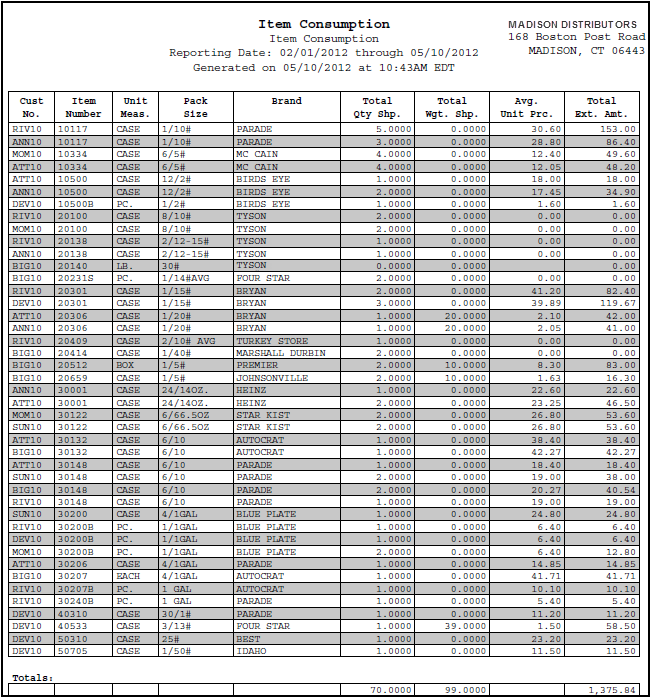
Order Guide / Product Listing Report
This report produces an Order Guide product list for a selected customer. You now have the ability to sort by Brand Name in this report. Tap the Select a customer area to view your customer list. Tap a customer to select them.
Only after you select the customer will the Guide options list be populated. Tap the desired Order Guide in the list.
The All Available Items option in the Guide list will print a report of all the items in the catalog the customer can purchase. Any items with restrictions that apply to that customer will not be listed.
|
|
Open Balances Report
This report allows you to view open invoices for selected customers. The "Bill Company" and "Ship Company" fields have been added as a field option in the Open Balances report for displaying the “Bill To” and “Ship To” customer company names. This is especially handy when you have a customer with a main “Bill To” with many “Ship To” locations associated with their business.
|
|
Prospect Order Guide Report
Generates a report of an order guide list for a specific Prospect. You now have the ability to sort by Brand Name in this report.
|
|
Prospect Listing Report
This report produces a list of your current Prospects.
|
|
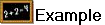 This is an example of the same report as a PDF that would be sent out when the Email Report button is tapped.
This is an example of the same report as a PDF that would be sent out when the Email Report button is tapped.