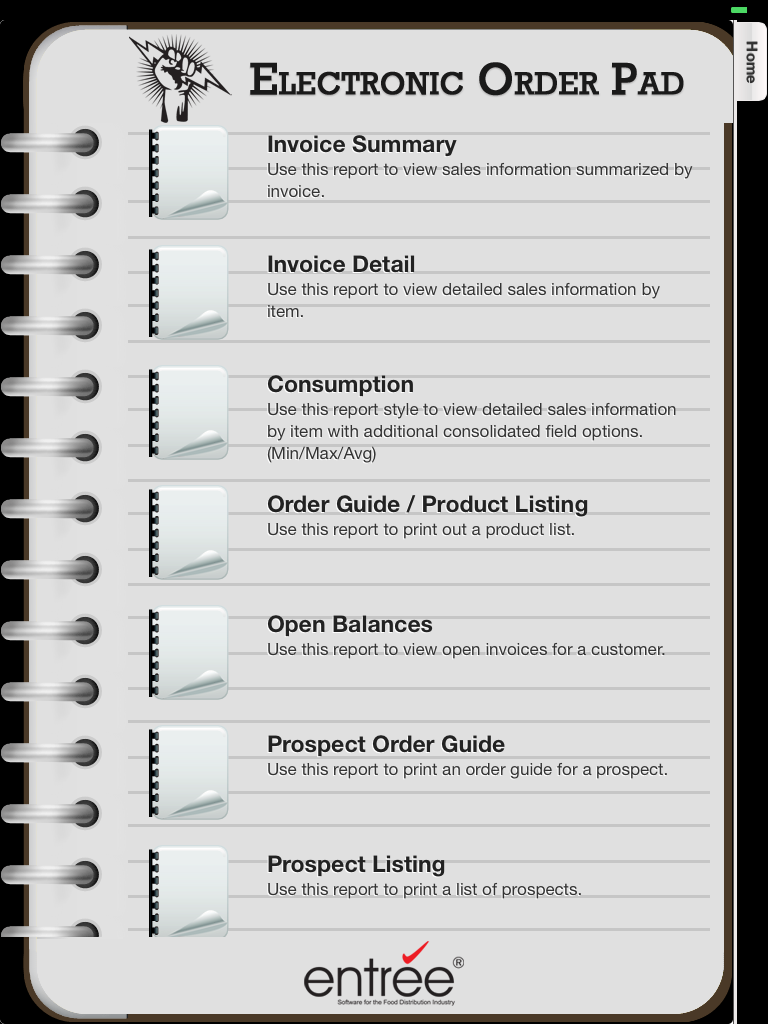Reports
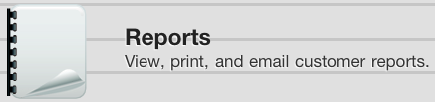
Use the Reports option in the main menu to generate, view and email customer reports.
The Reports option allows you to access the following reports:
•Invoice Summary
•Invoice Detail
•Consumption
•Order Guide / Product Listing
•Open Balances
•Prospect Order Guide
•Prospect Listing
|
|
There are 3 topics that will be covered in this chapter:
•Report Configuration which includes saving report configurations for reuse.
 The System Administrator must first enable this feature in entrée.NET by setting the "Allow salespeople to email reports" system option to "Yes" in the Settings tab, Options button Electronic Order Pad section. See the entrée.NET Options chapter for more information.
The System Administrator must first enable this feature in entrée.NET by setting the "Allow salespeople to email reports" system option to "Yes" in the Settings tab, Options button Electronic Order Pad section. See the entrée.NET Options chapter for more information.
•Some reports are controlled by System Option settings and may not be available.
 Due to the limitations of Apple iOS web applications it is not possible to directly download files to the tablet device.
Due to the limitations of Apple iOS web applications it is not possible to directly download files to the tablet device.