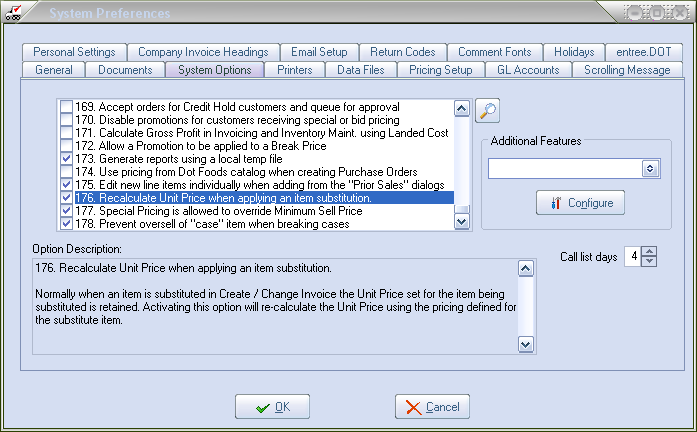Configure entrée System Options
For the fourth entrée task you must configure the Electronic Warehouse Manager in the main entrée system in System Preferences to set your options.
The entrée System Administrator will follow this process to set your options in the main entrée system:
1a. entrée V3 Use menu path: System > Preferences > System Options Tab.
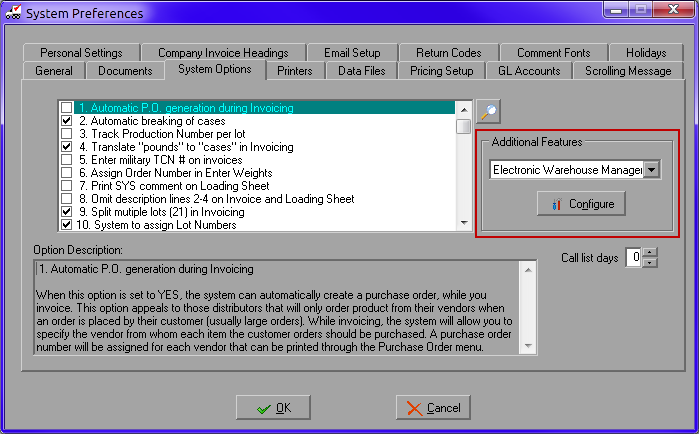
1b. entrée V4 SQL Go to the System ribbon menu > click System Preferences > System Options Tab.
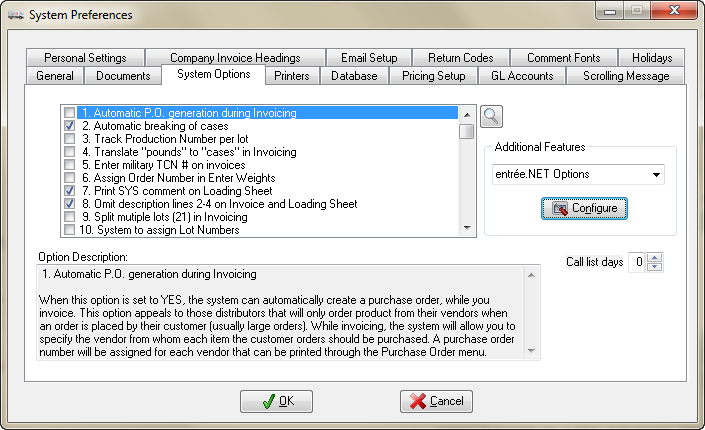
2. Click the Additional Features drop down menu arrow.
3. Select Electronic Warehouse Manager
4. Click the Configure button to open the Electronic Warehouse Manager Options dialog.
5. Click Loading Sheet tab to select from these options:
a. Automatically set picked quantity to quantity shipped for non-catchweight items.
b. Allow over shipping (User will be prompted to confirm). This option controls whether or not the EWM operator is allowed to pick more product than what is required by the item's "Quantity Shipped" value on the Invoice. Enabling this option will cause the operator to be prompted to confirm the addition of the extra quantity.
c. Allow user to change the Picker Code saved to the invoice. This option controls whether or not the EWM operator is allowed to change the Picker Code on the invoice.
entrée V3 and entrée V4 SQL
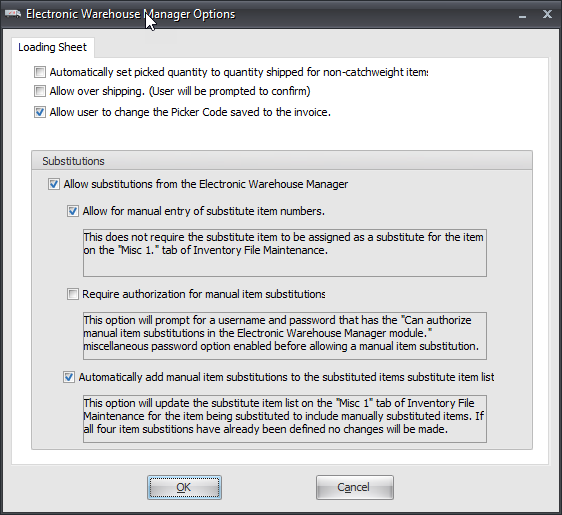
6. Click the desired Substitutions options:
d. Allow substitutions from the Electronic Warehouse Manager.
e. Allow for manual entry of substitute item numbers. This option does not require that a substitute item be assigned to an item on the Misc1 Tab of Inventory File Maintenance because the user will be allowed to enter an item number.
*See information about how to assign substitute items in the Misc1 Tab at the end of this section.
f. Require authorization for manual item substitutions. This option will prompt for a username and password that has the "Can authorize manual item substitutions in the EWM module" Miscellaneous system option enabled in the Security Manager.
g. Automatically add manual items substitutions to the substituted items list.
When this auto save option is enabled it will automatically save and then display substitute items entered in the Item Substitution process in EWM.
7. Click OK to save your selections and this message will display. Click OK.
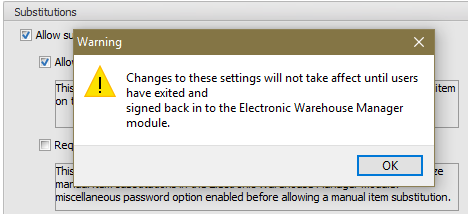
System Option for Unit Price During Item Substitutions
Normally when an item is substituted in Create / Change Invoice or EWM the Unit Price set for the item being substituted is retained, this is the default for the entrée system.
If you choose not to stay with the default activating System Option #176 will change the behavior so the entrée system will re-calculate the Unit Price using the pricing defined for the substituted item.
entrée V3 and entrée V4 SQL