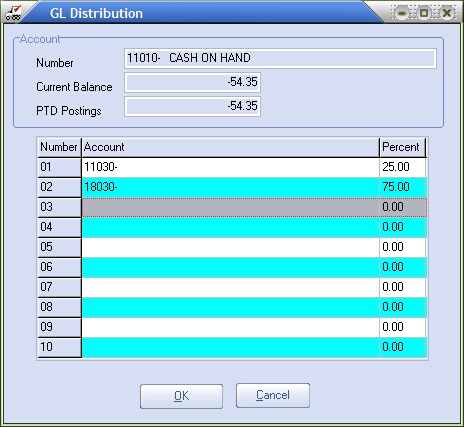Entering Auto Distribution Information
Automatic distribution allows you to distribute a journal entry amount for a particular account to predetermined accounts with predetermined percentages. Once you have set up the auto distribution accounts, the auto distribution option is enabled.
You may use the auto distribution option when creating journal entries for the current period. Journal entries that are created and posted during Updating GL, and journal entries created from the Post to Previous Period window do not use this option.
Only journal entries created and modified from the Create Journal Entry and Edit Journal Entry windows use this option. See Making Journal Entries for more information.
Clicking the Auto Distribution button from the GL Account Maintenance window will allow you to enter distribution accounts and percentages for the account currently being edited. |
|
Number
This is the account currently being edited in the GL Account Maintenance window. This field is informational only and cannot be edited.
Current Balance
This shows the cumulative current balance for the account. This field is informational only and cannot be edited.
PTD Postings
This shows the total period to date postings to the account. This field is informational only and cannot be edited.
OK Button
Clicking the "OK" button will inform the GL Account Maintenance window whether or not there are auto distribution changes pending for the current account. This will also close the Auto Distribution window and return you to the GL Account Maintenance window.
Cancel Button
Clicking the "Cancel" button will allow you to undo any changes you may have made to any of the distribution accounts or percentages. This will also inform the GL Account Maintenance window that there are no auto distribution changes pending to the current account.