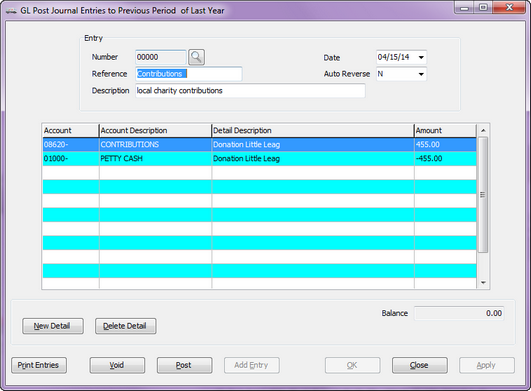Adding a Journal Entry |

|

|

|
|
Adding a Journal Entry |

|

|

|
| • | A journal entry consists of the entry header (Entry Number, Reference, Description, Auto Reverse, and Date) and one or more entry detail items (Account, Description, and Amount). When an entry is posted to General Ledger, the detail items in the entry will determine which accounts in General Ledger are updated, and the amount of the updates. |
| • | A balanced entry has at least two detail items. The sum of all the debits (positive amounts) and the sum of all the credits (negative amounts) must cancel each other out for an entry to be balanced. Only balanced entries can be posted to General Ledger. |
| • | Voided entries are saved to the unposted entry file as well, but an entry that is going to be voided does not require any detail items, since any detail information is stripped out of the entry prior to saving it to the unposted entry file. An entry can be voided regardless of whether or not is has any detail. |
| • | Clicking the Add Entry button will create a new entry. |