
Saving Journal Entries |

|

|

|
|
Saving Journal Entries |

|

|

|
| • | Click the Apply button to save the current entry to the unposted entry file. After the entry is saved, the session log window will be displayed (shown below) and the window will be prepared to allow you to create a new entry. |
| • | Clicking the OK button will save all the journal entries created in the session (including the current entry and any voided entries) to the unposted entry file, close the Journal Entry window, and then return you to the Main Menu. |
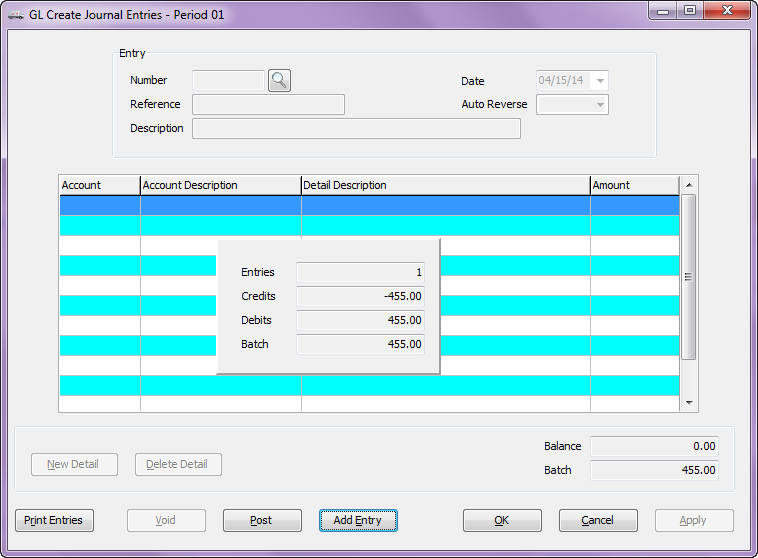
| • | Regardless of which save you perform, if an entry is currently displayed, you will be warned if the current entry is unbalanced, or if the current entry has no detail. |
| ▪ | If the entry has no detail, the save will not be performed and the Warning dialog displays "You must enter at least one detail". Click OK to close the dialog. |
| ▪ | If the current entry is unbalanced a Confirm dialog will display "This entry is unbalanced Continue to save?". You may continue with the save by clicking the Yes button. Click the No button to abort the save and return to GL Create Journal Entries. |