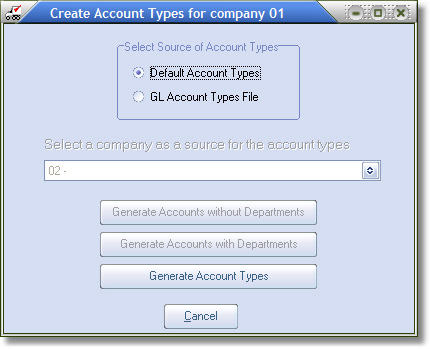Create Account Types Sub-window
For Multi-Company Operations
Select the Source of Account Types:
▪Default Account Types Radio Button - Clicking the "Default Account Types" radio button will select predefined default account types as the source for the new account types. The default account types are listed below under Default Account Types.
▪GL Account Type File Radio Button - Clicking the "GL Account Types File" radio button will allow you to select a company as the source for the new account types.
Select a Company as a source for account types
Click the drop down button and choose the company from the list to use as the source for the new account types.
Generate Accounts without Departments Button
Clicking this option will create the account types without Departments.
Generate Accounts with Departments Button
Clicking this option will create the account types with Departments.
Generate Account Types Button
Clicking the "Generate Account Types" button will create the account types, and close the create account types sub-window.
Cancel Button
Clicking the "Cancel" button will close the create account types sub-window, without creating any account types.