Editing an Account Type
Once an account type has been created and saved, only its' description and sequence may be changed in the GL Account Type Maintenance window.
•To change the range of an account type, you must open the entrée.GL > File > Account Ranges window.
•To change an account type description, you can use one of the following commands.
Keyboard Scroll to the account type you want to edit and press the Enter key.
Context Menu Double left click the grid on the account type you want to edit.
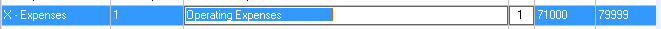
 Changes to an existing account type are automatically saved to the account type file when you tab off the Sequence field.
Changes to an existing account type are automatically saved to the account type file when you tab off the Sequence field.
