Journal Entry Edit
To edit a detail item, you can use one of the following commands.
Keyboard Scroll to the detail item you want to edit and press the Enter key
Context Menu Double left click the grid on the detail item you want to edit.
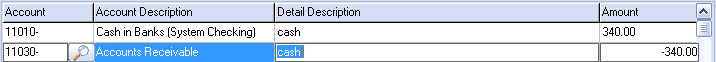
Cancel Button
If you're editing a detail item, click the Cancel button to cancel any changes you have made to the detail item that is being edited. A Confirm message box will display "This will discard changes to the detail. Lose your details changes?" Click Yes to continue with the cancellation. The detail item will return to its' original value. If the detail being edited is new, then the detail will simply be blanked out.
 If you're not editing a detail item, clicking the "Cancel" button will allow you to cancel any other changes you have made to the current entry.
If you're not editing a detail item, clicking the "Cancel" button will allow you to cancel any other changes you have made to the current entry.
