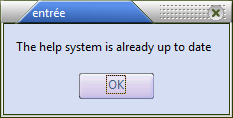Internet Update
The internet update option, will query the www.necs.com website, to see if there are any updates to the integrated help system. Due to the fact the help system is large in terms of file size, this allows the help system to be updated dynamically. The help files are downloaded and installed to the help distribution directory on the entrée network ( ..\WSUpdate\Help\ ). Once the help files are installed to this directory, the available help files will be broadcast to each workstation before the Login Screen is displayed.
•Upon clicking this menu option, entrée will attempt to determine if the workstation is connected to the internet. If for some reason the workstation can not communicate with the NECS.com website this message will be displayed:
"entrée is unable to verify a valid connection to the internet. Please verify that the workstation is connected to the internet and try again."
•Click the OK button and verify the workstation is connected to the internet.
•If the Help Server on the NECS.com website contains files that are newer or files that do not yet exist on the local file server, the Select Help Files to Update dialog will be displayed.
•If the Help system is already up to date the following dialog will be displayed. |
|
•In order to prevent multiple users from downloading the same help files, entrée monitors when a connection to the NECS.com Help Server is established. If another user is already attempting to run the Internet Update utility, an error dialog will be displayed.
|
•When downloading updates to the entrée system from the NECS.com website, the option exists to receive the update with or without the integrated help system files included. When opting to download with the help system included, the entire help system must be downloaded. This adds over 30 megabytes to the download, which is quiet significant when working with a dial up internet connection.
•If the Internet Update option is used, the entrée application will communicate with the NECS Help Server. The application submits a manifest of the help files that are already installed. The Help Server then compares the installed files to the available files and returns a listing of only the files that are out of date. Using this method to update the help system will drastically reduce the amount of data that needs to be downloaded over the course of a year.
•By default, all users will have the ability to use the Internet Update utility. If this feature should be restricted, disable System Option 122 and then enable the Allow Internet Help Updates miscellaneous password option for each user that should be granted access.
|