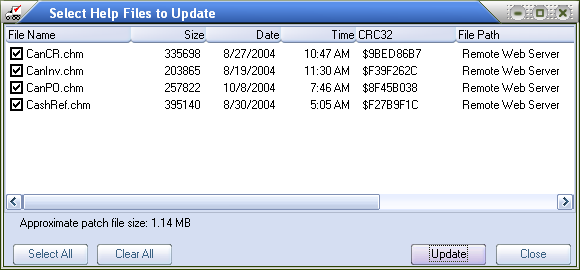Select Help Files to Update
The Select Help Files to Update dialog allows the user to select which help files should be updated. This dialog is shown both when help updates are broadcast to the workstation and when querying the help server on the NECS.com website using the Internet Update feature.
•By default all available files will be selected when the dialog is displayed.
•Individual files may be selected or unselected by clicking the check box to the left of the file name.
• Clicking the Select All or Clear All will check or uncheck all files displayed in the update dialog.
• Clicking the Update button will start the update process. All files that are checked will be packaged in a zip file, downloaded, and subsequently installed.
•Clicking the Close button will close the dialog without updating any of the help files.