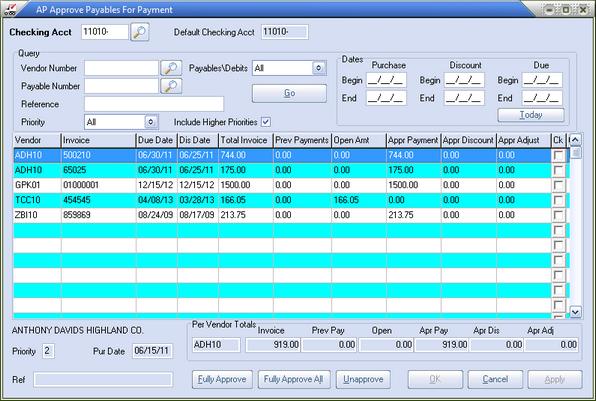AP Approve Payables |

|

|

|
||
AP Approve Payables |

|

|

|

|
![]() This chapter only applies if you have purchased and installed the optional entrée.AP, Accounts Payable, add-on module for your system.
This chapter only applies if you have purchased and installed the optional entrée.AP, Accounts Payable, add-on module for your system.
Once you have created a payable, you must approve it for payment before you can generate a payment against it. This option is also useful for displaying those payables that meet your search criteria, such as all payables due on a particular date.
Access
Use menu path: Accounting > Accounts Payable > Manage Payables > Approve Payables.
An invoice is a payable with positive purchase amount, and a debit is payable with negative purchase amount. The typical sequence of events is to create a number of payables for one or more vendors, approve the payables for payment, and then print a check to each vendor for the payables that have been approved for that vendor.