Credit Hold
In a perfect world all customers would pay for products received at the time of delivery and in cash. Unfortunately that is not always the case. The entrée system has both a manual and automatic credit hold feature.
•Invoices, credit memos, sales orders and quotations cannot be generated or edited for customers that are on credit hold unless a supervisor password is provided. The supervisor password is simply the user name and password of a user that has the Allow override of Credit Hold password option enabled.
•About system option #169 Accept orders for Credit Hold customers and queue for approval. When you create an invoice for a credit hold customer you will see this message.
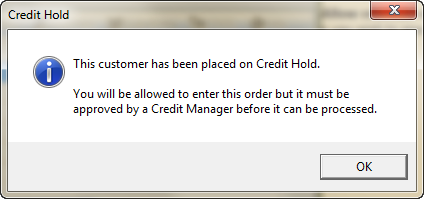
Activating system option #169 will remove the restriction in Create Invoice which would normally block the creation of an invoice for a customer who is currently on Credit Hold either by explicitly checking the "Credit Hold" option in Customer File Maintenance or through one of the automatic Credit Hold settings.
However the invoice will be marked in a way which will prevent it from being processed further until someone with authority has approved it. Among other things this feature includes the "Credit Hold Queue Maintenance" utility which will display all invoices currently being held for credit issues by this feature and will allow those orders to either be approved or canceled.
IMPORTANT: These invoices are full-fledged invoices which will allocate inventory and will add to Accounts Receivable. As a result, if a customer's invoice has to be declined then it will be the responsibility of the person refusing the order to update the order status in the Credit Hold Queue Maintenance utility. Otherwise that invoice will remain "in process" and "on hold" indefinitely.
