Service Charges
entrée can be configured to automatically place a service charge on a customer's invoice.
•The Add-On service charge will add a set dollar amount or a percentage of the invoice total as the service charge.
•The Cost Plus service charge will add a service charge on a per item basis. Again the service charge can be a set dollar amount per item or a percentage of the extended price of the item.
•Optionally provide a "per customer" override Fuel Surcharge rate. This value will override the "standard" fuel surcharge, which is defined on the General tab of System Preferences.
The original Customer Service Charge is now shown as "Standard Service Charge" (it wasn't labeled before) and a section for the new charge appears immediately below and is labeled "Small Order Fee".
•The "Small Order Fee" field on the Service Charges dialog is the amount to be charged if a given invoice does not meet the specified minimum. When the fee has been applied to an invoice it will be listed as "Service Charge" on the printed document.
•The "Small Order Limit" value sets the threshold point at which the fee is applied or removed and is based more or less on net item sales and excludes "per invoice" charges like freight. We say "more or less" because some incidental charges, like bottle deposits, are considered "sales" by this feature but we didn't think their effect would be substantial enough to require the extra calculations needed to compensate for them
Setting up a service charge
| 1. | Click the Service Charge button. |
| 2. | Set the Service Charge Type by clicking the drop-down menu and selecting the appropriate one from the list. |
| 3. | Set the Service Charge dollar amount or percentage (Add-On service charges only) |
| 4. | Click the OK button. |
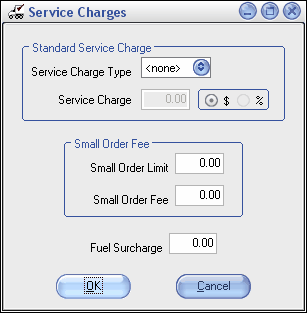
|
•If the Cost Plus service charge is being used, every item that should carry a service charge must also be setup in inventory file maintenance.
•For more information on setting up an item service charge see the Miscellaneous tab section of the Inventory File Maintenance chapter.
•For more information on setting up fuel charges see the General tab section of the System Preferences chapter.
|

