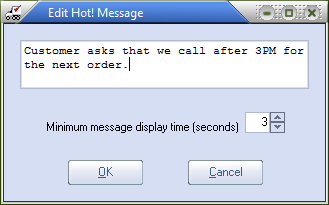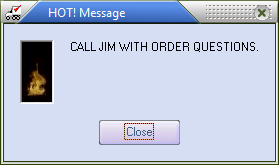Edit Hot Message
Every customer can optionally have a hot message defined for their account. A hot message is a means of presenting pertinent information regarding the customer to the order entry staff whenever an invoice, credit memo, sales order, or quote is created or edited. Hot messages are meant to convey important information that the order entry staff may forget. This could include such things as the customer's item preferences, remarks about their accounts receivable status, or even the best or worst time to call for the order.
Adding / editing the Hot Message
| 1. | Click the Edit Hot! Message button. This will open the Edit Hot! Message dialog. |
| 2. | Modify the text in the Message Area. Up to 3 lines of text, contain up to 40 characters, may be entered for the message. |
|
|
 A Hot Message may be removed by clearing all of the text in the message area here.
A Hot Message may be removed by clearing all of the text in the message area here.
Hot Messages in Invoicing
•You may optionally specify a delay time between 0 to 99 seconds.
•When the Hot Message is displayed, in Invoicing the user will be unable to click the Close button for the specified number of seconds.
|
|