Miscellaneous 2 Tab
Company Website
This field has been added to the "Miscellaneous 2" tab in the Customer File. Just copy the customer’s website address from your browser window and paste it into the Company Website field in the Miscellaneous 2 tab.
When you click the Website ![]() button to the right of the Company website URL field it will open the company's website in your default internet browser.
button to the right of the Company website URL field it will open the company's website in your default internet browser.
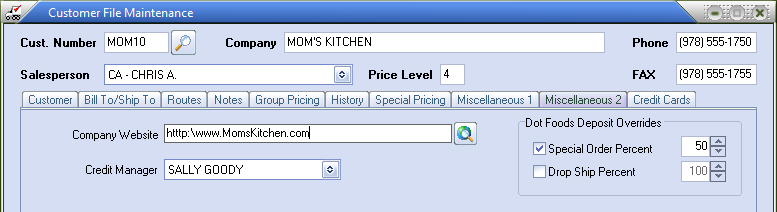
Credit Manager
Supporting System Option #169, "Accept orders for Credit Hold customers and queue for approval",
Rather than outright rejecting a new order from a customer with a credit issue this feature allows the order to be entered into the system but flagged as being "on hold". Before the order can be processed (beyond entering items and quantities) it must be approved by someone designated as a "Credit Manager".
Use the Credit Manager drop down menu to assign a manager to the specific customer.
entrée.DOT Options
 These options are only for distributors that have purchased and installed the entrée.DOT Dot Foods Interface add-on module.
These options are only for distributors that have purchased and installed the entrée.DOT Dot Foods Interface add-on module.
Dot Foods Deposit Overrides
Use the arrows to set the values for Special Order Deposit Percent and/or Drop Ship Deposit Percent as required for that specific customer.
