Miscellaneous 1 Tab
The Miscellaneous 1 tab is used for defining additional information about the customer such as additional lines of address or if optional entrée features should be used for the customer.
There is also a Miscellaneous Options List where you can select from various options that are discussed later in this chapter.
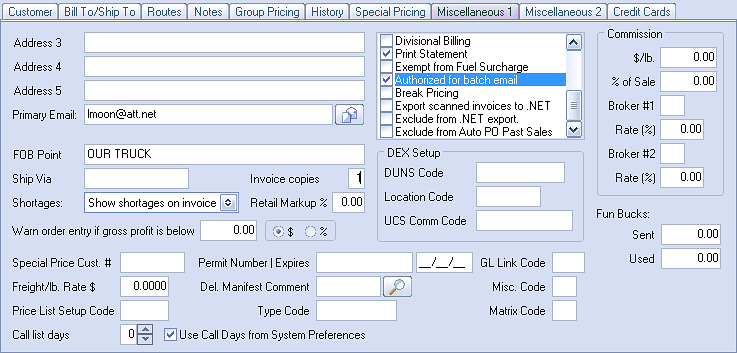
Break Pricing eligibility for a customer is controlled by a "Break Pricing" option on the "Miscellaneous 1" tab of Customer File Maintenance.
The Break Pricing feature has been given its own option setting in the on the Miscellaneous 1 tab in CFM.
Access
Use menu path: File > Customer Maintenance > Find customer.
| 1. | Then click the Miscellaneous 1 tab |
| 2. | Scroll down the customer miscellaneous options list in the center right. |
| 3. | Click to check the box for Break Pricing to turn this option on for that customer. |
