Editing a Class
If you need to consolidate 2 or more classes or correct a spelling error in one of your class names you will need to edit the class name.
1. Select the desired class name to edit from the classes list box.
| 2. | Click the Edit Class button. This will open the Edit Class dialog |
| 3. | Enter the desired class name. |
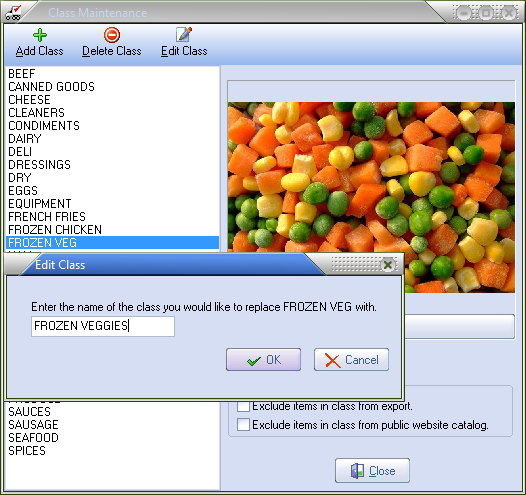
| 4. | Click the OK button. |
5. Many data files will need to be updated with the revised class name. During this process the class maintenance window will be hidden and you will see the progress dialog box which will inform you of the overall update progress. Once the updates are completed the progress dialog will close.
