Overview Close Purchase Order
| 1. | Enter the purchase order number to close in the Purchase Order No. field. |
2. Optionally review the line items of the purchase order by clicking the Review Items button.
| 3. | Click the Close P.O. button. |
•If one or more of the items on the purchase order were not received in full, entrée will open a Confirm dialog asking "One or more items have not been received in full. Do you still wish to close this P.O.?"
•Click the Yes button to continue with the close process.
| 4. | The Confirm dialog for the close will display "Ready to close P.O. #99999. Are you sure?" Click Yes to continue with the close process. |
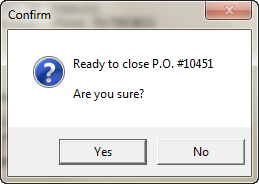
|
•Clicking the Done button will exit the Close Purchase Order utility without closing the currently loaded purchase order.
•If the entrée.AP add-on module is installed or entrée has been configured to link to the SBT accounting package, entrée will attempt to post an entry to accounts payable as part of the closing process.
|

