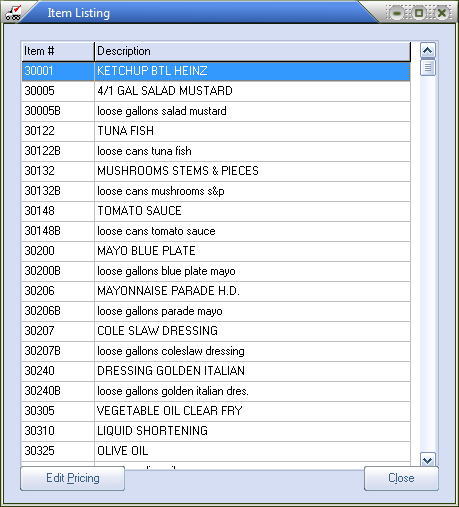Current Pricing by Item/UPC
•Select the desired item to edit in the Item Listing dialog.
•Click the Edit Pricing button to open the Item Cost/Price Update dialog.
•When finished updating items click the Close button to return to the Cost/Price Update Method dialog. |
|