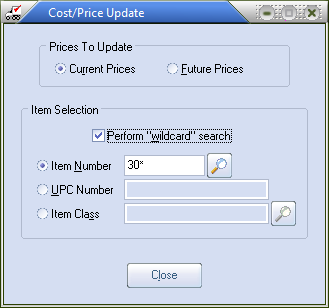Performing "wildcard" search
•When performing a wild card search specify the first few characters of the item number, UPC number, or class name followed by an asterisk *.
•Press the Enter key to process the wild card request. |
|
If a user wanted to load all items that began with the item number 103, then they would enter 103* in the Item Number field while using a wild card search.
|
After the wild card value has been entered, entrée will attempt to load all of the items that match the partial entry an item listing dialog. The actual dialog that is presented to the user varies, depending on if the cost/price update operation is being performed on current or future values as well as whether by item/upc number or item class was selected.