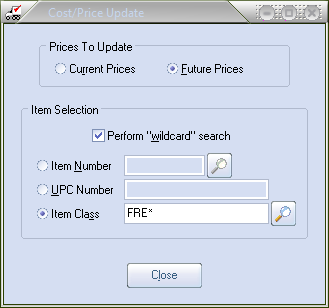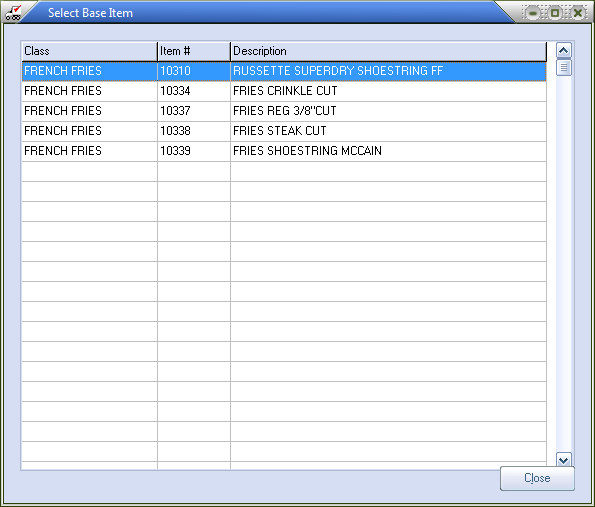Future Pricing by Class
•For a Future Prices wild card search you will specify the first few characters of the Class followed by an asterisk *.
•Press the Enter key to process the wild card request. |
|
•Select the desired class to edit in the Select Base Item dialog.
•Press the Enter key to open the Future Cost/Price Update by Class dialog.
•When finished updating classes click the Close button to return to the Cost/Price Update Method dialog.
|
|