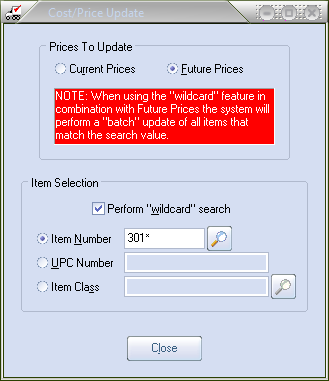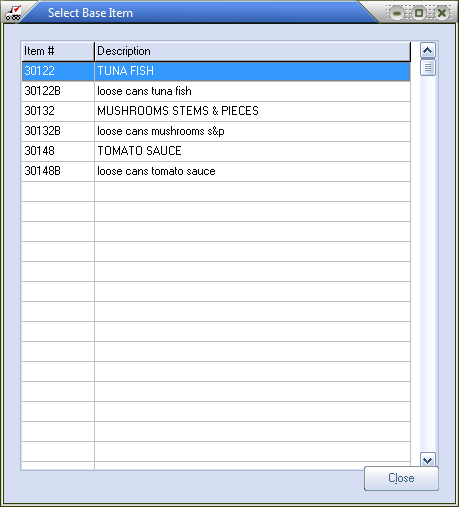Future Pricing by Item/UPC
•For a Future Prices wild card search you will specify the first few characters of the item number or UPC number followed by an asterisk *.
•A red highlighted note will display in the dialog warning that a batch update of all items that match the search will be performed.
•Press the Enter key to process the wild card request. |
|
•Select the desired item to edit in the Select Base Item dialog.
•Press the Enter key to open the Item Cost/Price Update dialog.
•When the Item Cost/Price Update dialog closes the user will be returned to the Cost/Price Update Method dialog without returning to the Select Base Item dialog. |
|
|
Updates to future level pricing cannot be performed when using a wild card update by item or UPC number.
|
When wild card updates for future pricing are performed by Item Number or UPC number, entrée handles them in a similar fashion to a class update.
The user will select a base item from all matching items and perform a single cost update to the base item. entrée then applies the same changes to each of the matching items using the same dollar differential when adjusting each of the cost related values.
|