
AP Enter Deposits & Charges |

|

|

|
||
AP Enter Deposits & Charges |

|

|

|

|
You enter deposits to your checking accounts, in order to create starting balances, and keep track of bank charges and interest. This information will keep your bank reconciliation current and accurate.
Access
Use menu path: Accounting > Accounts Payable > Enter Deposits/Charges.
Using AP Enter Deposits/Charges
1. When you first open the window, the account will be populated with the default checking account, and the date will be populated with the current date.
2. Now enter the optional reference, an amount (a positive amount for a deposit and a negative amount for a charge), select the optional distribution account.
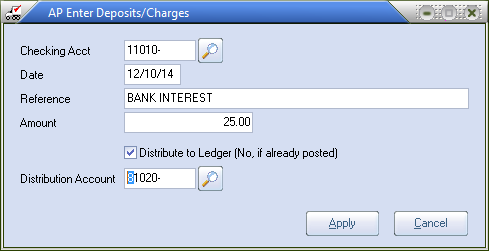
3. Hit the "Apply" button. If all the fields are valid the entry will be saved.
4. The Confirm dialog box will display. Click OK.
The amount and reference fields will be cleared to allow you to create another entry. |
|