
Controls |

|

|

|
||
Controls |

|

|

|

|
Vendor
Enter a vendor in this field. Any vendor entered must exist on the Vendor file. Enter up to six characters for the vendor, or you can click the Vendor Search ![]() button or hit the F5 key to bring up the Vendor Search screen.
button or hit the F5 key to bring up the Vendor Search screen.
![]() All the remaining vendor section fields are informational only and cannot be edited unless otherwise noted.
All the remaining vendor section fields are informational only and cannot be edited unless otherwise noted.
| • | For those who have the entrée.AP add-on module for entrée sorting by Check Date or Check Number has been added to the Vendor Invoice search dialog. |
To add these new sort fields to the grid
| 1. | Click the Tools icon in the upper left corner. |
| 2. | The Grid Properties dialog box will be displayed. |
| 3. | In the Column Configuration tab use the right arrow to move the new sort columns to the Displayed Columns list. |
| 4. | Then use the up or down arrow to adjust the location of the columns in the list. |
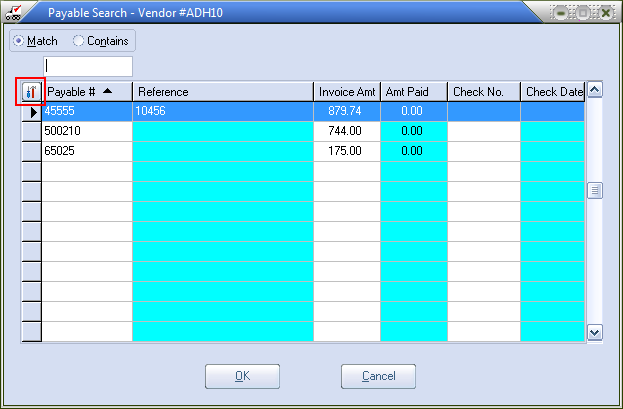
Phone
This is the phone number of the vendor.
Remittance Address
This the remittance address of the vendor. It is the address that can be printed on the check.
Company / Address 1 / Address 2 / Address 3
These fields are displayed for miscellaneous vendors and are editable. This is the vendor information that will be shown on checks
printed for miscellaneous vendors.
Select Remittance Address
These controls allow you to page through saved remittance addresses.