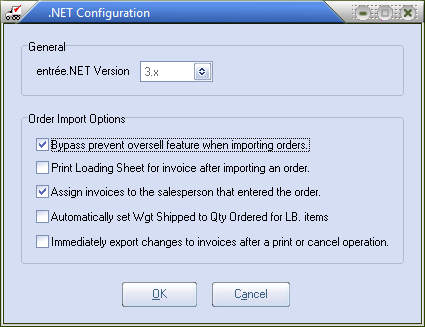entrée.NET Options
 You must have purchased and installed entrée.NET, online ordering and website add-on module, to see this option in the Additional Features menu.
You must have purchased and installed entrée.NET, online ordering and website add-on module, to see this option in the Additional Features menu.
The entrée.NET add-on is compatible with version 3.5.1 or later of our main entrée application. You will need to upgrade to this version in order to utilize the data import/export utility. You will need to make these changes to your main entrée system:
1.Use menu path: System > Preferences > System Options > Additional Features click the drop down arrow.
2.Select entrée.NET options
3.Click the Configure button and the .NET Configuration dialog box will open.
|
|
| 4. Make your selections from these options: |
General
For entrée.NET users you now have the ability to update the entrée.NET version number by clicking on the drop down list.
Order Import Options
•Bypass prevent oversell feature when importing orders - Controls the use of systems options for oversell on orders imported into entrée from entrée.NET. Check the box for to activate the option.
The Order Import Options feature was added to support System Option #80 - "Prevent OVERSELL of items", #126 - "Prevent OVERSELL of items on Sales Orders" and #128 - "Prevent oversell is allowed to reallocate product".
•Print Loading Sheet for invoice after importing an order - Provides the option to print Loading Sheets when importing the orders from entrée.NET. Check the box for to activate the option.
Once this option has been enabled the Loading Sheet for invoices created from entrée.NET orders will automatically be printed to your configured "Loading Sheet" printer as part of the order import process.
•Assign invoices to the salesperson that entered the order - You have the ability to control which salesperson gets assigned to orders placed through both entrée.NET and the Electronic Order Pad. Activating this option will change the order entry process so that the Salesperson ID of the person entering the order will be assigned to that order.
The normal behavior of the system is to always assign the salesperson according to the salesperson assigned to the customer in Customer File Maintenance.
•Automatically set Wgt Shipped to Qty Ordered for LB. items - This option will set the “Weight Shipped” value for “LB.” items to automatically be set to match the “Quantity Ordered” value during the order import process.
•Immediately export changes to invoices after print or cancel operations allows the new Sales Update export mode to run automatically any time an invoice has been printed or canceled.
| 5. | Click OK when updates are completed. |
•For more information about the entrée.NET add-on module visit http://necs.com/net/.