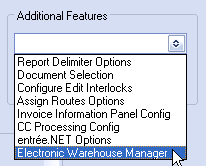Additional Features
The System Options Tab Additional System Features section uses a drop down menu to access configuration dialogs for add-on modules and features available for entrée.
The list of add-on modules in Additional Features changes as new modules are implemented to enhance the system and provide more features to distributors.
Select the option from the Additional Features drop down list and click the Configure  button to bring up the related options configuration dialog.
button to bring up the related options configuration dialog.
Products included in the Additional Features area include the entrée.NET add-on module with a website and online ordering, the Assign Routes Utility, the Food Show add-on module, and the Electronic Warehouse Manager.
Additional Features Add-On Module Configuration Options
•Report Delimiter Options Saving a report to a delimited text file •Document Selection Document Selection •Configure Edit Interlocks Edit Interlocks Config •Invoicing Assign Routes Utility Options Assign Routes Options •Invoice Information Panel Config Configuring the Invoice Information Panel •UPC Bar Codes Config UPC Bar Codes configuration panel |
|
•Credit Queue Options Credit Queue Options configuration
•entrée.NET Options entrée.NET configuration options
•Food Show Order Info Panel Config for entrée.FS Food Show Order information configuration
•CC Processing Config Credit Card processing configuration
•Electronic Warehouse Manager Options
•Whse Transfer Info Panel Config