Invoice Item Detail
The invoice item detail dialog displays each of the catchweight items for the current invoice, regardless of whether or not the catchweights have been entered yet.
•Key item related information is shown in the item grid, including Lot #, Ordered Quantity and Extended Amount.
•If none of the catchweights have been entered for an item, the Ext Amt column will contain the value N/A (Weight).
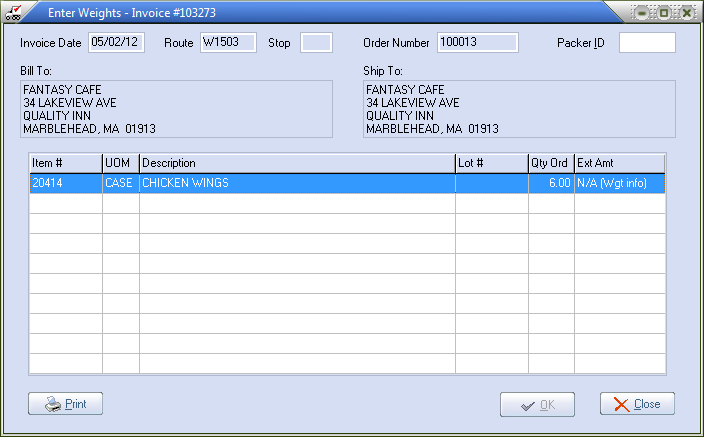
| 1. | Select the item you wish to enter weights for. |
| 2. | Press the Enter key to open the weight entry dialog. |
| 3. | After all of the catchweights have been entered for the invoice you may optionally print the invoice by clicking the Print Invoice button. |
| 4. | Click the Close button to return to the invoice selection window. |
Keyboard Shortcuts
Enter |
Opens the weight entry dialog. |
Alt + I |
Moves the cursor to the Packer ID field. |
Alt + L |
Emulates clicking the Close button. |
Alt + P |
Emulates clicking the Print Invoice button. |
