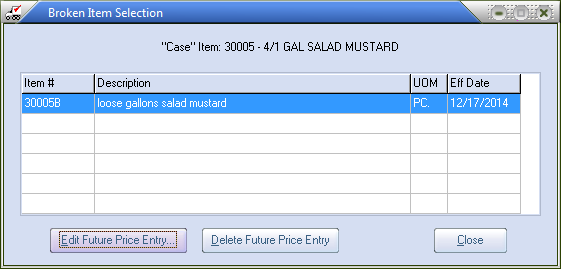Edit Broken Case Item
1. Select the item to edit in the Broken Item Selection dialog.
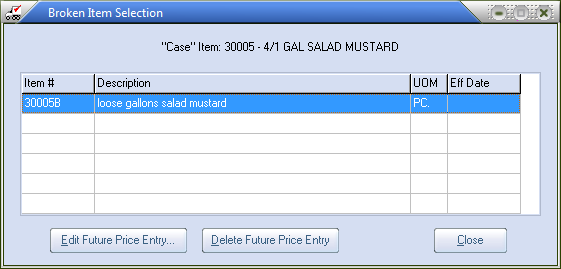
| 2. | Click the Edit Future Price Entry button. This will open the Broken Item Future Pricing dialog. |
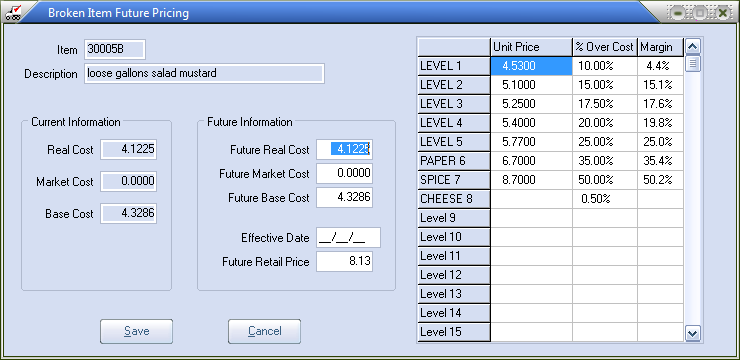
| 3. | Make any changes to the broken item in the same manner as the Future Price tab for the Case item in inventory file maintenance. |
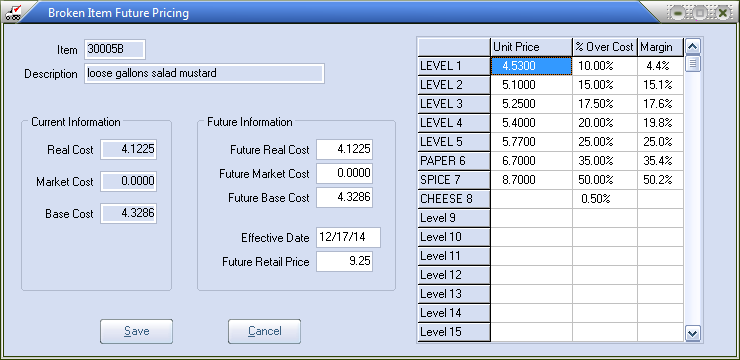
| 4. | When finished making changes click the Save button. Clicking the Cancel button will discard all changes. |
5. The Broken Item Selection dialog will be updated. Click Close to return to the Inventory item Future Pricing Tab.