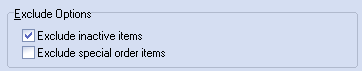Inactive
The inactive option is used to disable items that are no longer being sold. This is the suggested alternative to deleting items, because when an item is deleted the sales history is lost.
• Inactive items cannot be sold or purchased.
•In the Exclude Options list of many reports in entrée you can optionally have inactive items excluded. |
|
•Inactive items are highlighted in red on the inventory search screens.
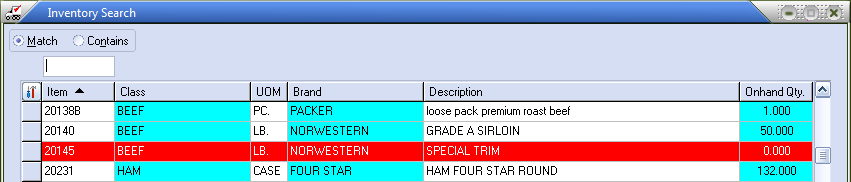
•Inactive items can be removed from the search screens by enabling system option #129.