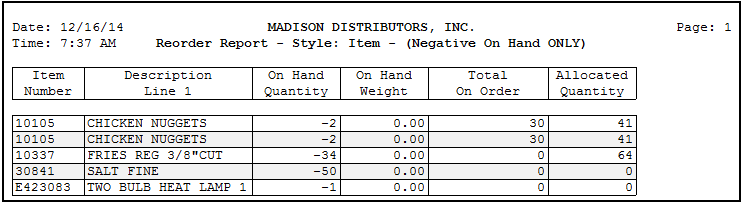Order Point
The order point represents the minimum stock level you would like to maintain for the item. The order point is used in various area of the entrée system including invoicing, Batch Entry edit mode in purchasing, and many reports.
•If the order point can fluctuate depending on the time of the year, up to 4 additional order points may be specified in the special reorder definitions area of the Vendor tab in Inventory file maintenance. If special reorder points are defined in the special reorder definitions area you must enable system option # 115.
•To warn the data entry operator of low inventory during invoicing, entrée will highlight the on hand quantity in red if the item's on hand quantity is less then or equal to the order point value.
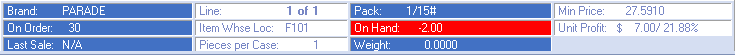
•When using the Batch Entry edit mode in the entrée Purchasing system, entrée determines the suggested order quantity by subtracting the on hand quantity and the on order quantity from the order point.
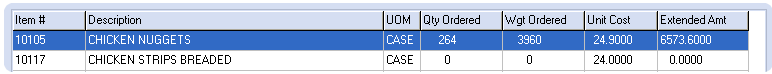
In the Purchase Order item grid image above entrée determined that 264 cases of CHICKEN NUGGETS should be ordered using this formula: Order Pt. (485) - On Hand (121) - On Order (100) = 264.
•In the Reorder Report you can use the Report Options and Exclude Options to configure your report to only print items with a negative on hand quantity.
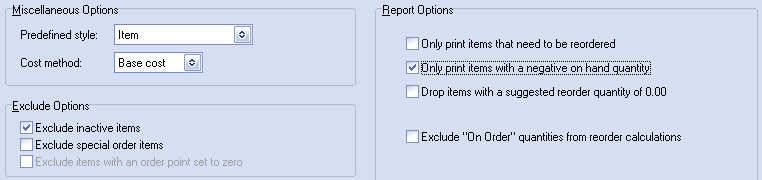
 Reorder Report with the Only print items with a negative on hand quantity checked.
Reorder Report with the Only print items with a negative on hand quantity checked.