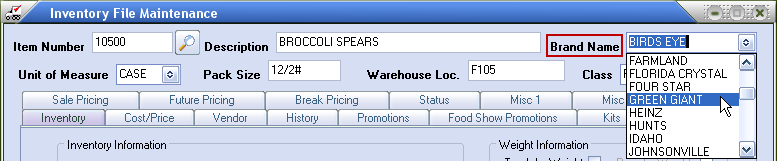Brand Name
Enter the brand name of the item in this field.
•Up to 15 characters may be entered for the product's brand name.
•The product brand name will appear in many areas of the entrée system including invoices, reports, and the inventory search screen.
•The item's brand name can be printed on the loading sheets by enabling system option # 53.
entrée version 3.6.6 Changes
During your upgrade to entrée version 3.6.6 the FPUpdate process will populate the new "ARBRAND" table with any existing brand data.
After this point you will be using the Brand File Maintenance utility to Add, Edit and Delete brand names, brand images and website URLs using the List Management dialog.
The "Brand Name" value will work similar to the "Class" values in the entrée system. You will now use a drop down list to select from the brand names added via the Brand File Maintenance utility or enter a brand name in the same text box here as you did prior to entrée version 3.6.6.