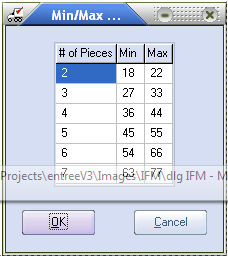The minimum and maximum breakdown for the item is only used for catchweight items that are also broken out of a case and sold as individual pieces.
entrée allows for special minimum and maximum weights to be defined when dealing with multiple pieces of an item. The reason for this is some distributors prefer to weigh all of the piece items as one and only track and enter a single weight into the system. By having the minimum and maximum weight definitions defined the warnings displayed while entering weights can be bypassed.
Defining the Min/Max Breakdown
| 1. | Click the Min / Max Breakdown button to open the Min/Max Breakdown dialog. |
| 2. | Click on the first field in the # of Pieces column and press the Enter key. |
| 3. | Press 2 and press the Enter key. |
| 4. | Click on the first field in the Min column and press the Enter key. |
| 5. | Enter the minimum weight for 2 pieces of the item and press the Enter key. |
| 6. | Click on the first field in the Max column and press the Enter key. |
| 7. | Enter the maximum weight for 2 pieces of the item and press the Enter key. |
| 8. | Repeat steps 2 - 7 incrementing the number of pieces until a definition is created for all possibilities. |
| 9. | Click the OK button to save the changes. Click the Cancel button to discard any entries that were made. |
|
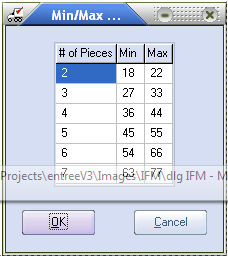
|