Add/Edit Promotions
Dollar based promotions are entered in the promotions grid. The following steps can be used when entering a new promotion or modifying an existing one.
| 1a. | Select the dollar based promotion (1-10) to modify in the promotions grid and press the Enter key. |
- OR -
1b. Click the Add button or the Add drop-down menu and make a selection.
•Add Promotion Item
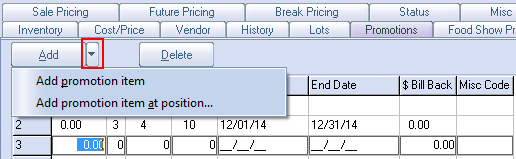
•Add Promotion Item at Position
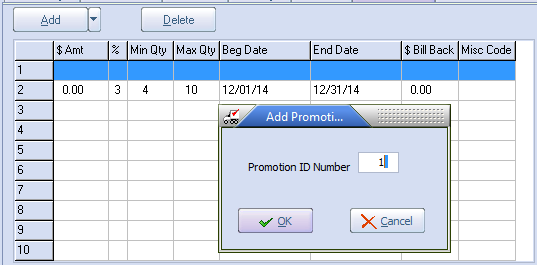
| 2. | Enter the promotion $ Amt or % amount and press the Enter key. |
| 3. | Optionally enter the Min Qty for the promotion and press the Enter key. |
| 4. | Optionally enter the Max Qty for the promotion and press the Enter key. |
| 5. | Enter the Beg Date as the starting date for the promotion and press the Enter key. |
| 6. | Enter the End Date for the promotion and press the Enter key. |
| 7. | Optionally enter the $ Bill Back amount for the promotion and press the Enter key. |
| 8. | Optionally enter the Misc Code restriction for the promotion and press the Enter key. |
| 9. | Click the Apply button. |
Percentage Based Promotions are entered in the promotions grid.
The same procedure can be followed for percentage based promotions by using the % field. The amount to be deducted the amount of the promotion is calculated as a percentage of the item's Unit Price.
