Special Pricing Tab
The special price file, also referred to as the standard order file, is maintained on the special price tab of inventory and customer file maintenance.
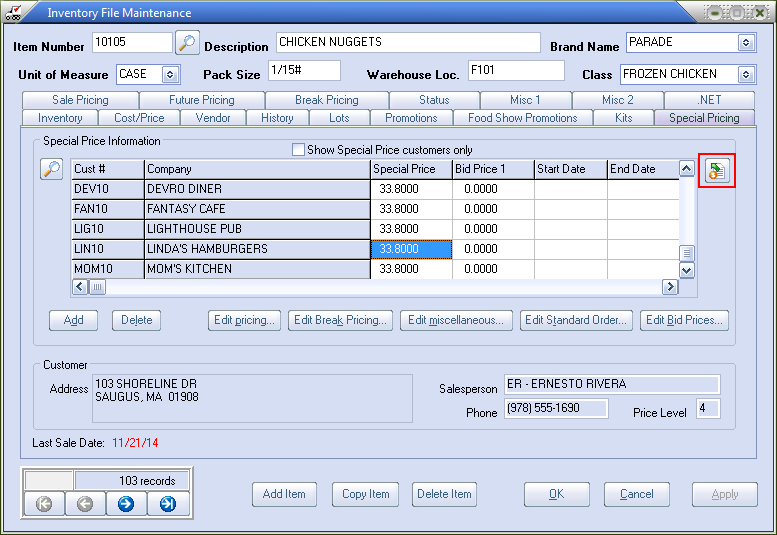
• Click the box next to "Show Special Price Items Only" Allows the Special Price list to be filtered so that only entries with a non-zero Special Price value will be shown.
•The Get 30-day sales history data retrieval button is on the right side of the main Special Price edit grid.
| 1. | Click the Get 30-day sales history button  or Alt-H or Alt-H |
| 2. | Counting back from the current System Date data is retrieved. |
| 3. | Use the scroll bar to view the two new columns added to right side of the Special Price edit grid, "30-day Total" and "Average Order". |
▪For Inventory items the total number of units sold during the prior 30 day period is presented in the "Total" column and then this total is divided by the number of documents to arrive at a "per order" average.
▪For Customers, the system reviews the prior 30 days of sales data for all customers shown on the Special Price list and develops a total sales amount. It will also count up the number of different invoices for each individual customer/item combination.
| 4. | Click the "Get History" button again will run the full data retrieval process to refresh the data for Inventory Items or Customers. |
 Scroll to the right in the Special Price Grid to view Bid Price 2 and the starting and ending date associated with bid price 2.
Scroll to the right in the Special Price Grid to view Bid Price 2 and the starting and ending date associated with bid price 2.
Inventory File Maintenance
•The special price grid contains an entry for each customer in the special file assigned to the current item.
•Customer area contains key details about the selected customer, in the special price grid.
Customer File Maintenance
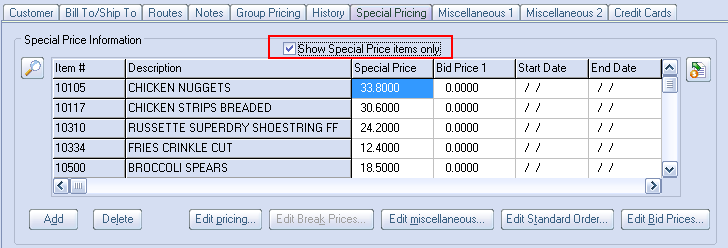
 Above is the "Show Special Price Items Only" feature in the Customer File Maintenance.
Above is the "Show Special Price Items Only" feature in the Customer File Maintenance.
Once the option is checked only non-zero special price Customers for this item will display.
•The Customer special price grid contains an entry for each item in the special file assigned to the current customer.
•Customer area displays Average $/Lb. & Gross Profit for all special price items that have the Price by Weight option enabled.
•Item area contains key details about the selected item, in the special price grid.
Key features of the Special Price / Standard Order file
•Any customer can have a unique price that does not correlate to any of the 99 price levels.
•Any item that a customer orders is automatically saved to the special price/standard order file, regardless if they receive special pricing or not. If the customer does not have a special price the value in the special price column will be 0.00.
•The ability to alter the default setup of an item on a per customer basis. This includes unique values for item description, taxable status and retail pricing.
•Setup/maintain special bid prices that are effective for a given period only.
•Modify the base and/or real cost of the item on a per customer basis.
