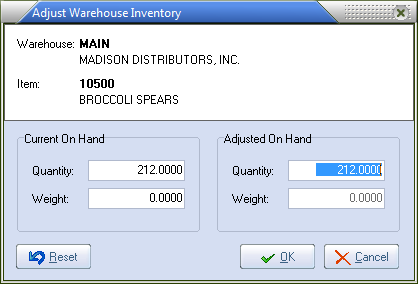Warehouse Tab
 For Customers who have purchased and installed the entrée.MW the multi-warehouse add-on module.
For Customers who have purchased and installed the entrée.MW the multi-warehouse add-on module.
•The Warehouse tab in Inventory File Maintenance becomes activated only if you have installed the entrée.MW multi-warehouse add-on module.
•This tab displays a detailed breakdown of how much product is located in each of your physical warehouses and your desired order points.
•The entrée.MW software "Restock" feature will refill inventories to the warehouse specified order point levels.
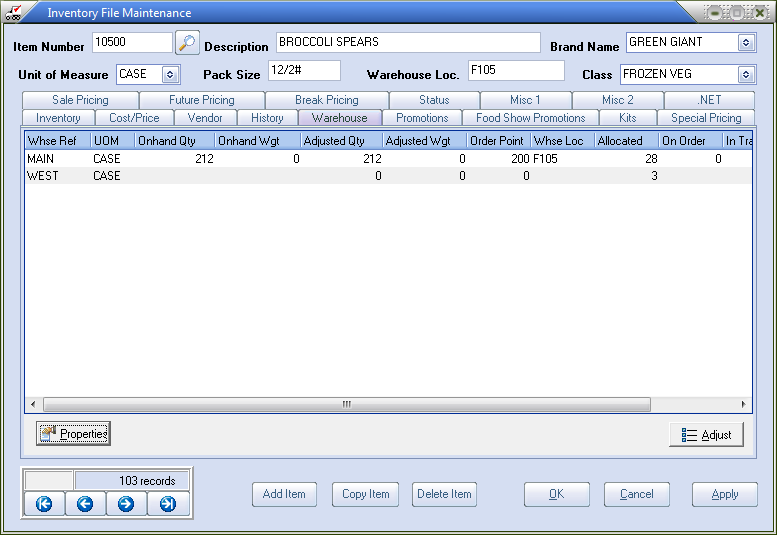
Warehouse Tab columns for Items:
•Allocated for the item (amount committed to customers but not yet shipped).
•On Order quantities (amounts en route to be delivered by your vendors with the requested due dates).
•In Transit quantities (amounts en route to each warehouse).
•Pre-Sale quantities (items from existing invoices where the default warehouse was changed in order to fulfill the customer requested quantities).
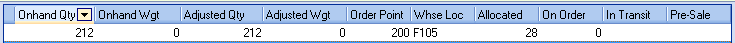
•The Properties button allows you to edit the selected item's warehouse location Order Point value and warehouse location.
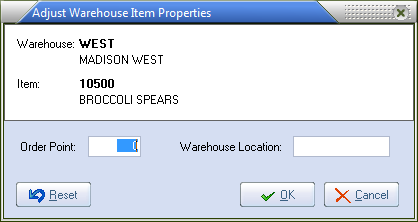
•The Adjust button opens the Adjust Warehouse Inventory dialog so you can update the On Hand Quantities and Weights.