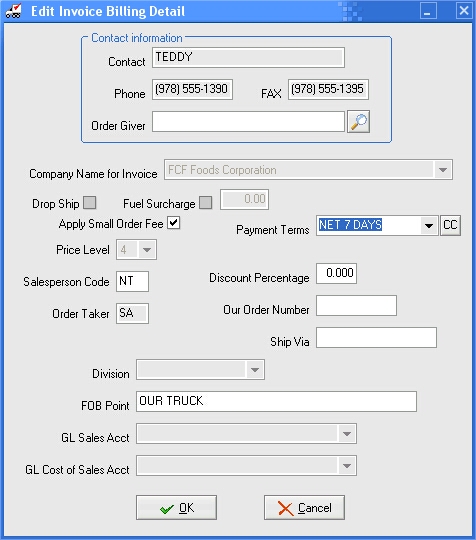Billing Detail
The Billing Detail window contains key information about the customer that rarely needs to be changed. However, a utility was designed for those instances when you need to override the default values defined in the customer file for a single invoice. Sometimes you may need to edit a customer's default price level or payment terms. You may also need to specify which division should be invoiced or specify alternate general ledger accounts to use for the invoice.
•The Security Manager Miscellaneous password option #17 Allow editing of the Billing Detail in Invoicing can be used to restrict access to this feature on a per user basis. If access has been restricted the Billing Detail button will be disabled.
•To record the name of the name of the person placing the order. A search button  has been provided so that the person's name can be retrieved from the Contact Manager.
has been provided so that the person's name can be retrieved from the Contact Manager.
| 1. | Once you have created or retrieved an existing invoice. |
| 2. | Click the Billing Detail button. The Edit Invoice Billing Detail window will pop-up. |
| 3. | In the Contact field enter or update the company contact name. |
| 4. | Enter the order giver's name in the Order Giver field. Type the name or click the  search tool to access the entrée Contact Manager file for the person. search tool to access the entrée Contact Manager file for the person. |
| 5. | Enter all other required Billing Details. |
| 6. | Click OK. |