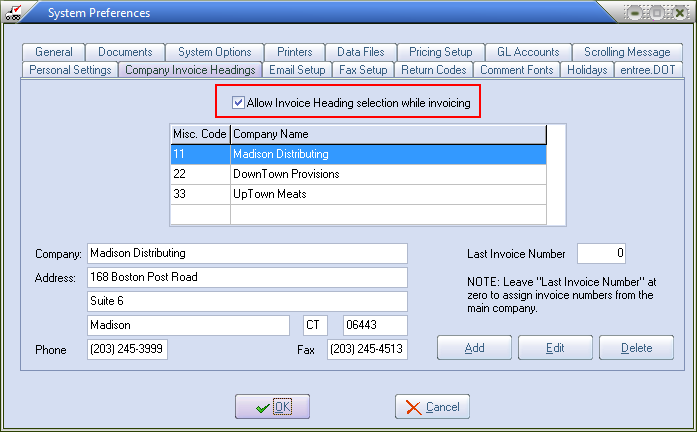Company Name for Invoice
One of the features of the entrée system is the ability to invoice using multiple company invoice headings. (not to be confused with the entrée multi company add-on feature).
•This feature is useful if you invoice under two or more company names.
•Select the company invoice heading that should be used by clicking the drop-down button and selecting one from the list.
•This feature is not available when working with Sales Orders.
System Setup
1.In order to use this feature, you must first go to Company Invoice Headings tab of System Preferences and define at least 1 alternate company.
2.Then check the Allow Invoice Heading selection while in invoicing option.