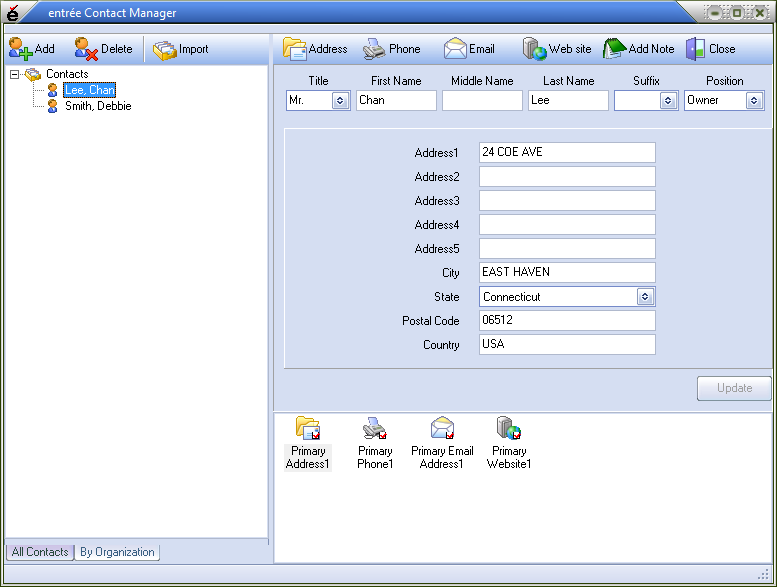Bill To
The address of the bill to customer is displayed on the left side of the customer detail panel. This information may not be edited.
• This information is read only and for informational purposes only.
•This Bill To area contains the name and address of the customer that will be paying for the delivery, as defined in the customer file.
•If the customer has outstanding invoices the total overdue balance will be displayed in red just below the bill to information area.
•Click the  Contacts button to open the Contact Manager which will display the contact for the Ship To company.
Contacts button to open the Contact Manager which will display the contact for the Ship To company.