Change Invoice/Credit Memo
The entrée invoicing system will allow you to change any invoice or credit memo. Even if an invoice or credit memo has been printed, you will be able to make changes and reprint it. This is in contrast to other systems that require you to cancel the invoice or credit memo and enter it again with the changes. After orders or credits have been entered into the system, you may have to make a change. You may need to add, remove, or adjust quantities of items on the order or credit memo. Possibly, you may need to enter packer productivity information or adjust the lot and weight information. You may also have to change the return code of an item on a credit memo.
This section will familiarize you with the change invoice and credit memo process. Notice the Invoice Revision letter next to the Invoice No. field. A "History" button has been added to provide you with an easy way of accessing information about the "Change History" for the current invoice including who made each change. The Packer Info button Is used to enter Packer Productivity information.
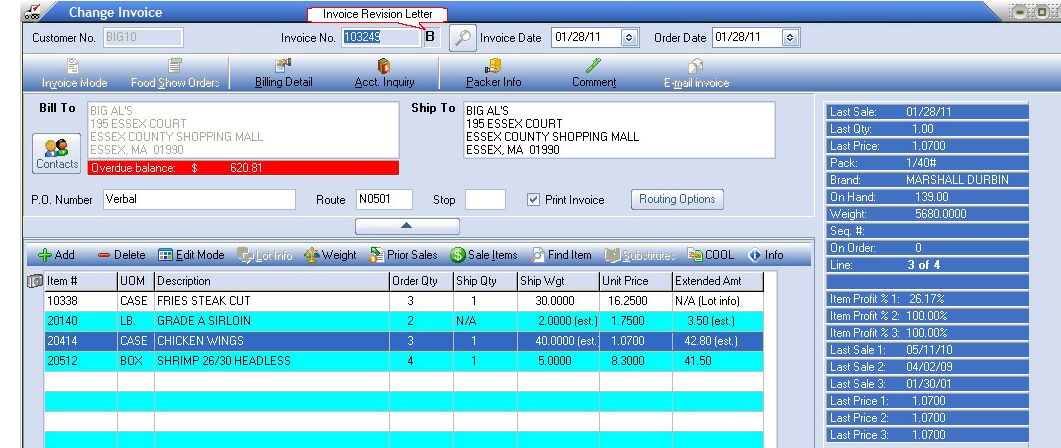
What can be changed?
All the data on the invoice can be changed except the customer's billing information.
•If an order is entered for the incorrect customer, it has to be canceled and re-entered using the correct customer.
 Invoices & credit memos cannot be changed if any of the following conditions apply
Invoices & credit memos cannot be changed if any of the following conditions apply
| 1. | The invoice or credit memo has been transferred to the history file by the Close Period utility |
| 2. | The invoice or credit memo has had payments applied to it. |
| 3. | The invoice or credit memo has been posted to the general ledger through the Release to General Ledger utility. |
 If an invoice or credit memo is changed it will be marked by the entrée invoicing system as non-extended until it has been reprinted. Always make sure to print an invoice after it is changed.
If an invoice or credit memo is changed it will be marked by the entrée invoicing system as non-extended until it has been reprinted. Always make sure to print an invoice after it is changed.
•Invoices & credit memos will not appear on Statements or Cash Receipts Entry until they are printed.
•Many sales and accounts receivable reports will allow you to optionally exclude non-printed invoices & credit memos.
•Non-extended invoices & credit memos will show on the Customer Account Inquiry screen with a designation of NE (Non-Extended).
•The In Process Order report list all invoices & credit memos that have not yet been printed or extended.
 In entrée version 3.4.10 we revised all of the cost calculation features in entrée to enforce the rule that Base Cost is equal to Real Cost plus Freight plus Markup.
In entrée version 3.4.10 we revised all of the cost calculation features in entrée to enforce the rule that Base Cost is equal to Real Cost plus Freight plus Markup.
 Modification # 915 is the old "free form" method which will produce exceptions to this rule for those customers that have it.
Modification # 915 is the old "free form" method which will produce exceptions to this rule for those customers that have it.
