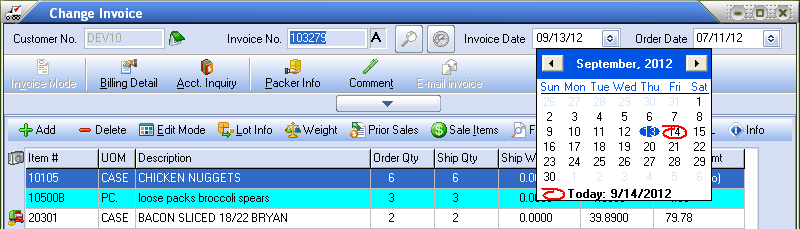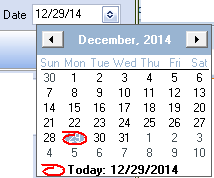Invoice Date
This is the date when this order should be delivered and will initially default to the current system date.
•Each subsequent invoice that is entered will default to the invoice date of the prior invoice.
•If the customer you are invoicing has Delivery Time information defined on the Routes tab of Customer Maintenance the invoice date will automatically advance to the customers next scheduled delivery date.
|
•You can change the date the order should be delivered to the customer by keying it directly into the Invoice Date field.
•You may click the drop down button to open the calendar to select a date. (right) |
|
•If you specify an invoice date that is prior to the current entrée system date a message box will display "The supplied Invoice Date is in the past. Please make sure that this is the correct date". Click OK to close the message.
•You are not allowed to pre-date an invoice to a closed period. Should an invoice date be entered for a closed period, entrée will display an error message "Month last closed on mm/dd/yy. Invoice cannot be pre-dated into a closed month." Click OK to close the message.
 Should you change the default invoice date of a customer that has delivery times defined and the new invoice date does not correspond with the scheduled delivery days entrée will display this warning message "Customer #CUSTXX does not have a regularly scheduled delivery on mm/dd/yyyy. Scheduled delivery days in the 7 days starting mm/dd/yy are : mm/dd (day of the week) mm/dd (day of the week). Would you still like to use mm/dd/yy as the invoice date?". Click Yes to still use the entered date of No to use another date.
Should you change the default invoice date of a customer that has delivery times defined and the new invoice date does not correspond with the scheduled delivery days entrée will display this warning message "Customer #CUSTXX does not have a regularly scheduled delivery on mm/dd/yyyy. Scheduled delivery days in the 7 days starting mm/dd/yy are : mm/dd (day of the week) mm/dd (day of the week). Would you still like to use mm/dd/yy as the invoice date?". Click Yes to still use the entered date of No to use another date.
Keep in mind that if the invoice date is advanced due to a customer's scheduled routing, the subsequent invoice will default to the "advanced" date, unless they have scheduled routing defined as well.
|
Invoice Date Change on Non-Blank Invoices
In version 3.6.13 the requirement that the invoice document be "blank" (no line items in it) to change the “Invoice Date” value has been removed from entrée. The design of the Invoice dialog always "locks" prices once a line item has been added to the invoice. Promotions will be re-calculated as needed for those line items in the invoice.