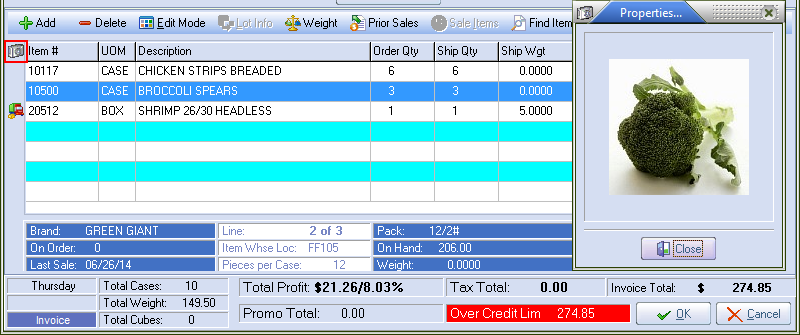Invoice Detail Area
This section will cover the elements of the entire invoice detail area. The invoice detail area is used to add products to the invoice, view past buying trends, and gain additional information about the items already on the invoice. The detail area has been broken into 3 parts for documentation purposes.
• The Weblink icon ![]() in the left most column of the invoice detail area indicates that a website link is associated with the inventory item. This link is commonly used to provided nutritional information about the item.
in the left most column of the invoice detail area indicates that a website link is associated with the inventory item. This link is commonly used to provided nutritional information about the item.
•The Item Notes icon ![]() indicates that notes are available for that item.
indicates that notes are available for that item.
•The Image icon  (outlined in red below) indicates there is an image associated with the item. Click the camera to open the image in the Properties dialog.
(outlined in red below) indicates there is an image associated with the item. Click the camera to open the image in the Properties dialog.