Locating Items
The "F5" key opens the regular Inventory Search dialog. This dialog now includes the Manufacturer's item number in the "Mfg Item # " column.
•Use the  Tools icon in the upper left to re-configure your search dialog by adding this column to your screen.
Tools icon in the upper left to re-configure your search dialog by adding this column to your screen.
 You need to populate the Inventory file with the Manufacturer's item number information before you can use it here or in other areas of the entrée system.
You need to populate the Inventory file with the Manufacturer's item number information before you can use it here or in other areas of the entrée system.
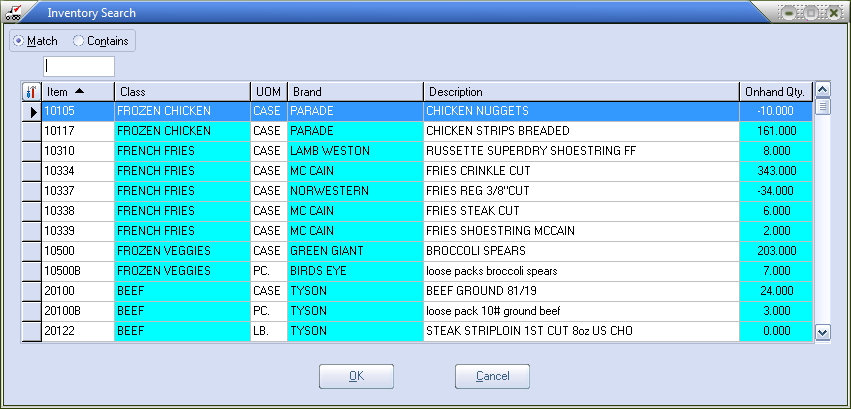
Locate Item Number
•Enter the item number to find in this field and press the Enter key.
•If you do not know the item number, click the  Search button to select one from the Inventory Search screen.
Search button to select one from the Inventory Search screen.
•If the item exists in the sold items grid, the highlight cursor will move to that item.
•If the item is not found in the sold items grid, entrée will display the Item Not Found message.
