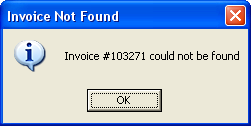Using the Invoice Grid
Route List Overview
•Each route has its own "node" with the invoices assigned to that route listed below it.
•Use the  and
and  buttons to expand/collapse all routes in the screen at once.
buttons to expand/collapse all routes in the screen at once.
•View individual routes using the "+" and "-" icons in the route list.
Once an Invoice Date has been entered you have the option to search for a specific invoice using the Find Invoice feature. Just above the top left corner of the invoice grid is the Find Invoice control.
•Enter the invoice number of the invoice you wish to locate in this field and press the Enter key.
•If the invoice is found in the grid, it will now be selected. The Ship-To Address box below will display the information from the selected invoice.
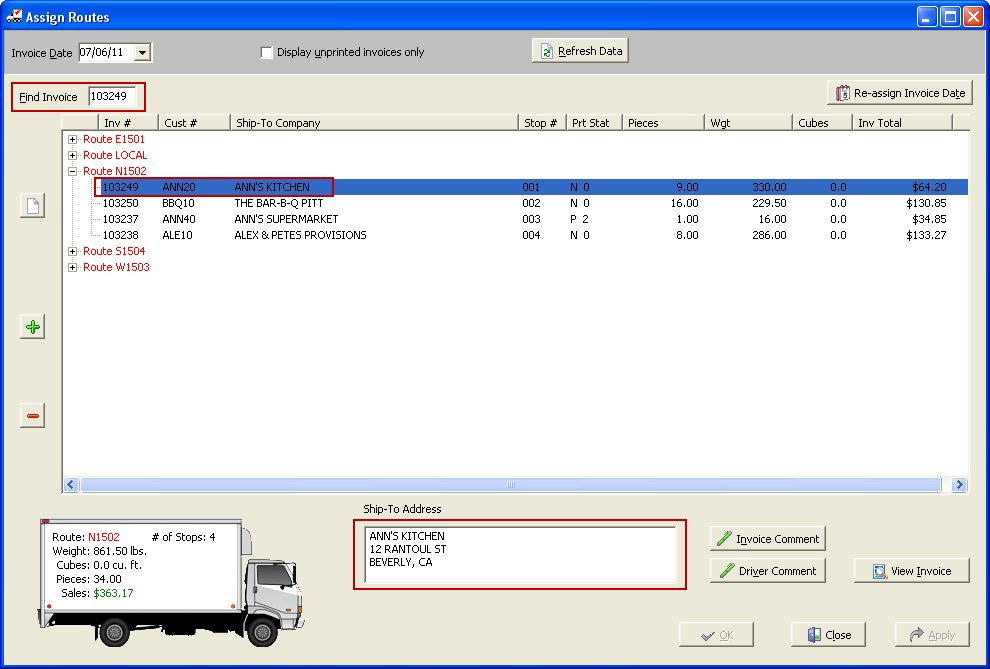
•If the invoice is not found, entrée will display a message. You can change the Invoice Date value and perform the Find Invoice search again to find the specific invoice. |
|